Asus AP5000 Installationshandbuch - Seite 18
Blättern Sie online oder laden Sie pdf Installationshandbuch für Server Asus AP5000 herunter. Asus AP5000 32 Seiten. Dual pentium ii server platform
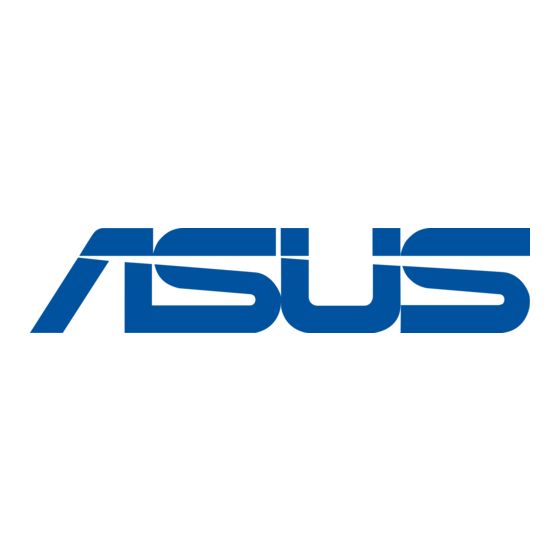
Installing the memory
Insert the SDRAM (168-pin) into the DIMM socket (Fig 3-11).
Installing a VGA or PCI add-on card
Insert a VGA or PCI add-on card into the PCI slot.
Installing the ATX power switch and other signal pins
Refer to the P2L97-DS user's manual to install the ATX power switch pin,
system indicator pin, and IDE device indicator pin. (Fig 3-13).
Secure the power switch next to the FDD with screws (Fig 3-13).
18
III. INTEGRATION
Fig 3-11: Insert the SDRAM
Fig 3-12: Insert a VGA/ PCI add-on card
ATX power switch pin
System power indicator pin
IDE device indicator pin
Fig 3-13
Fig 3-14
ASUS AP5000 Installation Guide
