Apollo RoadRunner Ser Manual und Betriebsanleitung - Seite 15
Blättern Sie online oder laden Sie pdf Ser Manual und Betriebsanleitung für Sicherheitssensoren Apollo RoadRunner herunter. Apollo RoadRunner 19 Seiten. Mobile digital video recording system
Auch für Apollo RoadRunner: Installationshandbuch (17 seiten), Benutzerhandbuch und Gebrauchsanweisung (11 seiten), Installationshandbuch (17 seiten)
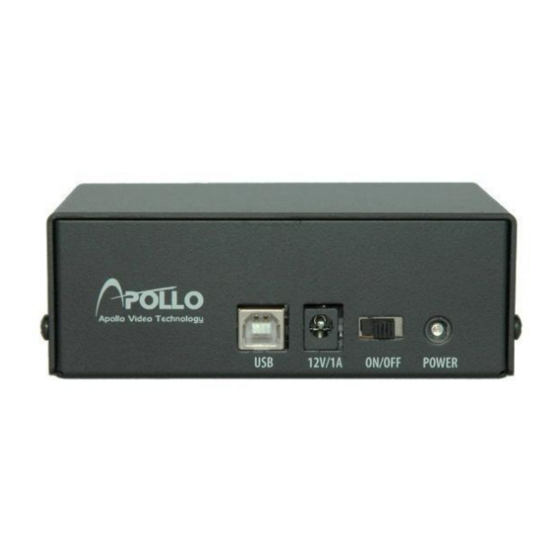
Hard Disk Player | User Guide
the images associated with those event entries. These two modes have
different panel configurations and search methods.
Time-lapse Search: Click the
icon on the Search View panel to enter the
time-lapse search mode. Selecting a date from the calendar initiates the time-
lapse search. The dates for which recorded images are available are enabled.
When first entering the time-lapse search, the latest date with recorded
images will be selected (highlighted) in the calendar. Select the
(Reload)
icon to reload the date information. Recorded information available from the
selected date will be displayed on the timetable. The recorded data are
displayed by time and bar-shaped segments indicate there are recorded data
during that time. Select a specific hour by clicking the mouse on the desired
hour segment.
NOTE: The timetable of the time-lapse search panel will differ depending on the
DVR specifications.
The recorded data of all camera channels are displayed by time in one-hour
segments and a yellow highlighted segment indicates the selected time that
will be played back. Select a specific hour by clicking the mouse on the
desired hour segment, and video images will be played back starting with the
first image captured within the one-hour segment. If the DVR's time and date
have been reset to a time that is earlier than some recorded video, it is
possible for the DVR to have more than one video segment in the same time
range. Select the
(Segment) icon and select the video segment you want
to search. The active segment will be highlighted with blue, and the inactive
segment will be highlighted with gray on the timetable.
Page 15
Apollo Video Technology
14148 NE 190th Street – Woodinville, WA 98072
Toll Free:
888.288.8721;
Tel:
425.483.7100;
Fax:
425.483.7200
www.avt-usa.com
