Asko HCL614G Gebrauchsanweisung Handbuch - Seite 16
Blättern Sie online oder laden Sie pdf Gebrauchsanweisung Handbuch für Kochfeld Asko HCL614G herunter. Asko HCL614G 20 Seiten.
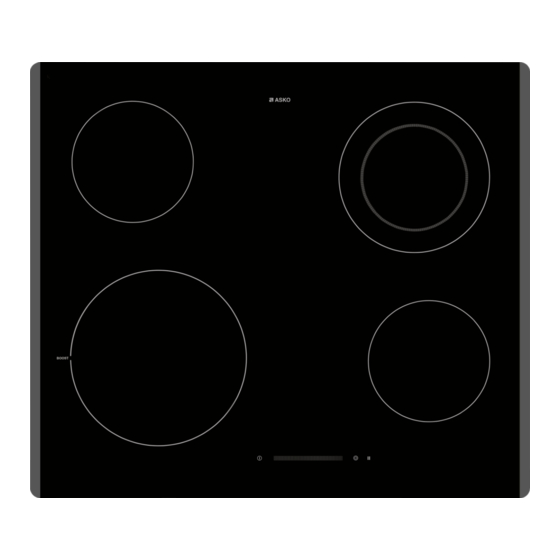
OPERATION
Setting the kitchen timer
1. Touch the timer display.
Make sure that all the cooking zones are switched off.
▷
2. Use the slide control to adjust the desired time.
▷
First set a value in the right display and wait until the figure no longer flashes and a
dash appears in the left display. Then set the left display (if a preset time longer than 9
minutes is required).
▷
An alarm signal will sound once the set time has elapsed.
3. Press the slide control to switch off the signal.
Switch on the Automatic heat-up function
Switching on
1. Place the pan in the middle of a cooking zone.
2. Press the On/Off key.
A single beep sounds.
▷
3. Press the desired cooking zone key.
▷
A single beep sounds. The indicator directly below the corresponding display
will light up.
4. Slide your finger over the slide control to set the desired setting. Hold the slide control
for at least 3 seconds at the desired level.
An 'A' will appear in the display alternating with the selected cooking level. When
▷
the Autocook function has expired, the cooking zone will switch automatically to the
selected level which is then indicated permanently in the display.
Switching off
1. Press the display of the relevant cooking zone.
2. Select another cooking level using the slide control.
The automatic heat up function is disabled.
▷
Recall function
If the control was accidentally switched off through the on/off key all settings can be restored
using the recall function.
1. Press within 6 seconds the on/off key.
▷
The indicator above the pause key will flash for 6 seconds.
2. Confirm to continue by pressing the pause key.
EN 16
