Brother P-Touch PT-M95 Manual del usuario - Página 3
Navegue en línea o descargue pdf Manual del usuario para Etiquetadora Brother P-Touch PT-M95. Brother P-Touch PT-M95 10 páginas. Handheld label maker
También para Brother P-Touch PT-M95: Manual del usuario (9 páginas)
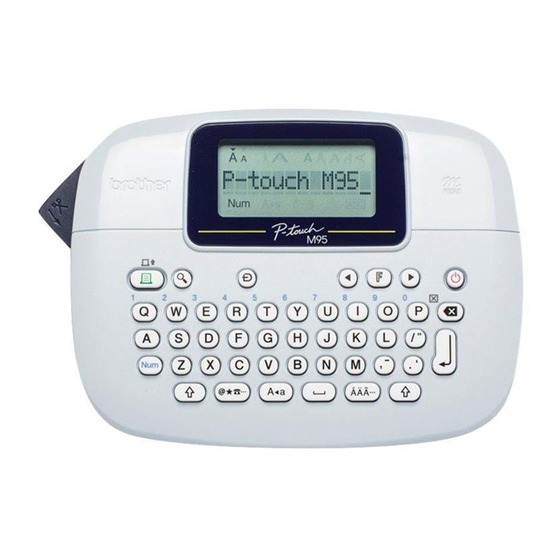
Power Supply and Tape Cassette
Power Supply and Tape Cassette
1
Cassette
cover
Print head
Tape cutter lever
Remove the cassette cover by pressing the
above indicated area.
If you already installed a tape cassette, remove it by
pulling it straight up. If you already installed batteries,
remove them as well.
Make sure the power is turned off when replacing
batteries or tape cassettes.
3
Insert four new AAA alkaline batteries
(LR03), making sure their poles point in the
correct directions.
Always replace all four batteries at the same time with
brand new ones.
Remove the batteries if you do not use the label
maker for an extended period of time.
2
Tape guide
End of tape
Insert a tape cassette, making sure it snaps
into place.
Make sure the end of the tape feeds under the tape
guides.
Use Genuine Brother P-touch M tapes with this label
maker.
4
1
Insert the two hooks at the bottom of the
cassette cover into the slots on the label
maker (1), and then close the cover
securely until it snaps into place (2).
After you have installed the tape, feed the tape (see
Feeding (Tape Feed)) once, and then push in the
tape cutter lever to cut the tape.
Cutters
edge
Tape
exit slot
2
