Olympus V405281BE020 Manual del usuario - Página 31
Navegue en línea o descargue pdf Manual del usuario para Grabadora de voz Olympus V405281BE020. Olympus V405281BE020 43 páginas. Digital voice recorder
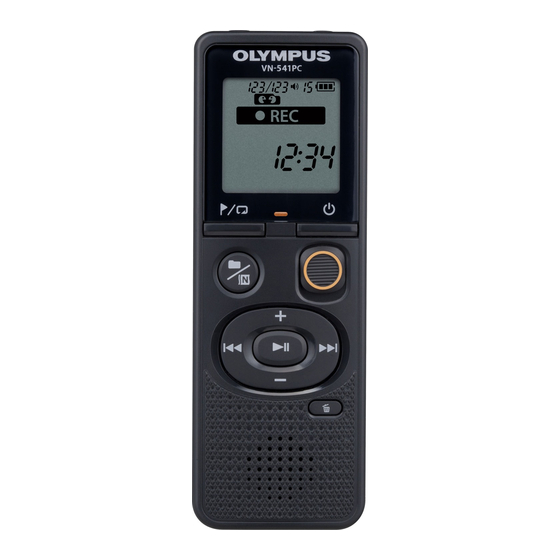
Troubleshooting
Problem
message
The display is
blank.
Unable to operate
the voice recorder.
Unable to record.
Playback is
inaudible.
The recording is
too quiet.
Missing audio file.
Other information
Alarm
Possible cause
The batteries are not inserted
-
properly.
The remaining battery power
LO
is low.
-
The power is OFF.
The remaining battery power
LO
is low.
-
The power is OFF.
The voice recorder is in HOLD
HOLD
mode.
FULL
There is no remaining memory.
The maximum number of
FULL
recordable files (199) has been
reached.
The earphones are connected to
-
the q jack.
-
The volume is set to [00].
The output level of the
-
connected external device may
be too low.
The file was recorded in a
NO FILE
different folder.
Solution
Check that the positive and
negative terminals of the
batteries are placed correctly
(☞ P.6).
Replace the batteries (☞ P.6).
Turn the power ON (☞ P.7).
Replace the batteries (☞ P.6).
Turn the power ON (☞ P.7).
Release HOLD mode (☞ P.10).
Erase unnecessary files
(☞ P.24).
Erase unnecessary files
(☞ P.24).
To output the playback through
the built-in speaker, disconnect
the earphones.
Adjust the volume (☞ P.15).
Adjust the output level of the
external device.
Select another folder.
6
EN
31
