ACU-RITE 6024 Manual de instrucciones - Página 15
Navegue en línea o descargue pdf Manual de instrucciones para Monitor ACU-RITE 6024. ACU-RITE 6024 20 páginas. Home environment display
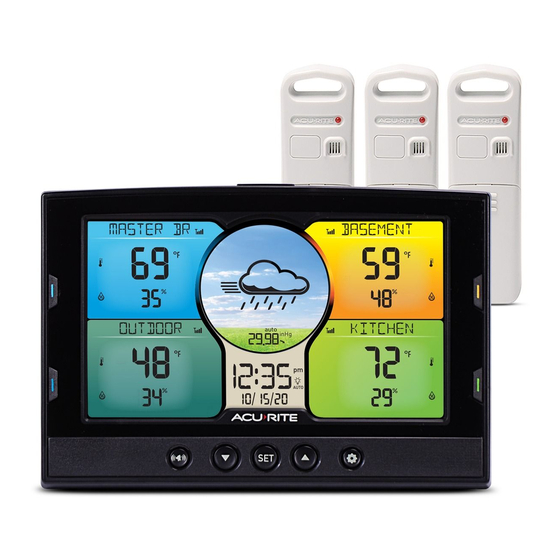
Problem
Inaccurate forecast
Inaccurate temperature
or humidity
Display screen
not working
Sensor not recognized
• Weather Forecast icon predicts conditions for the next
12 to 24 hours, not current conditions.
• Verify at least one weather-resistant Monitor/Sensor
is placed outdoors with the location name set to
OUTDOOR or GARDEN. This is required for full
weather forecast functionality.
• Verify the Learning Mode "
from the display. Learning Mode must complete before
forecast and pressure will be accurate.
• Allow product to run continuously for 33 days.
Powering down or resetting the display will restart
Learning Mode. After 14 days, forecast should be
fairly accurate, however Learning Mode calibrates for
a total of 33 days.
• Verify the product that is reporting an inaccurate
temperature reading is placed out of direct sunlight and
away from any heat sources or vents (see page 11).
• Verify the product that is reporting an inaccurate
humidity reading is positioned away from moisture
sources (see page 11).
• Check that the power adapter is plugged into the
display and an electrical outlet.
• Reset the display by pressing the RESET button,
located in the battery compartment of the display.
Date and time will need to be entered after a reset.
If the Home Environment Display is being used with
more than one Temperature & Humidity Sensor (models
06002 or 06044), the A-B-C channels must differ
between each sensor.
1. Bring the display and wireless sensors together and
position them side-by-side.
2. Remove the power adapter and batteries from the
display.
3. Verify that each sensor has a different A-B-C
channel selected.
• Model 06002 - Locate the A-B-C switch inside the
battery compartment to adjust channel setting.
• Model 06044 - Locate the A-B-C button on the back
of the sensor to adjust channel setting (indicated on
sensor display).
4. Re-install sensor batteries (if applicable).
5. Plug in display's power adapter.
Note:
It may take a few minutes for the display and
sensor(s) to synchronized after batteries are replaced.
15
Possible Solution
" icon has disappeared
