Asus AP5000 Manuel d'installation - Page 17
Parcourez en ligne ou téléchargez le pdf Manuel d'installation pour {nom_de_la_catégorie} Asus AP5000. Asus AP5000 32 pages. Dual pentium ii server platform
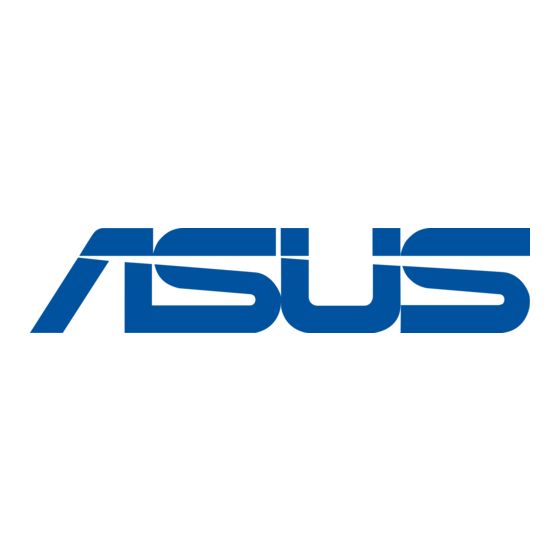
III. INTEGRATION
Installing the memory and power I/O cables
Next, install the memory, power cable, serial/parallel/VGA brackets, and
HDD/FDD cable (Fig 3-8). For more details about cable paths of device
drives, refer to Cabling (p.20).
Fig 3-8: Installation of Cables, Memory and I/O brackets
Installing the CPU
Pull back the fan frame (Fig 3-9), and install the CPU (Fig 3-10).
Fig 3-9: Pull back the fan frame
Insert the CPU into the retention module. If you only have one CPU, insert
a termination card into the other CPU slot.
Fig 3-10: Insert CPU
ASUS AP5000 Installation Guide
I/O ports and brackets
Power connector
SCSI hard disk
connector
Memory
FDD cable connector
17
