ATIGO A1702 Manuel de l'utilisateur - Page 2
Parcourez en ligne ou téléchargez le pdf Manuel de l'utilisateur pour {nom_de_la_catégorie} ATIGO A1702. ATIGO A1702 12 pages. 2 wire digital video system
Également pour ATIGO A1702 : Manuel d'installation (15 pages)
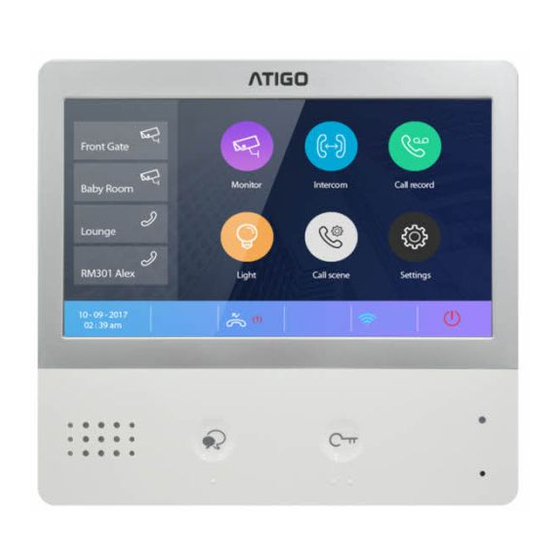
Contents
Video Receiver A1702 .................................................................................................................... 2
Parts & Functions.................................................................................................................2
Key functions .......................................................................................................................2
Terminal description.............................................................................................................2
Mounting ..............................................................................................................................2
Main Menu ..........................................................................................................................3
Answering a call...................................................................................................................3
Monitoring ............................................................................................................................5
Zoom....................................................................................................................................5
Scale....................................................................................................................................5
Screen and volume adjustments ..................................................................................................... 6
Image adjustments...............................................................................................................6
Volume adjustments ............................................................................................................6
Door release ........................................................................................................................6
Call another room or apartment (Intercom) ..........................................................................6
Do Not Disturb .....................................................................................................................7
General settings.............................................................................................................................. 7
Ring tone setting ..................................................................................................................7
Ring tone volume .................................................................................................................8
Setting screen time ..............................................................................................................8
Intercom function .................................................................................................................8
Restoring the default settings...............................................................................................9
Installer menu ......................................................................................................................9
Concierge unit....................................................................................................................10
Date and time format .........................................................................................................10
Unlock mode ......................................................................................................................11
Unlock time ........................................................................................................................11
Setting the user code .........................................................................................................11
