Bose SOUNDLINK FLEX Manuel - Page 22
Parcourez en ligne ou téléchargez le pdf Manuel pour {nom_de_la_catégorie} Bose SOUNDLINK FLEX. Bose SOUNDLINK FLEX 38 pages. How do i reset my bluetooth speaker of 2022 - go wiki
Également pour Bose SOUNDLINK FLEX : Comment faire (5 pages)
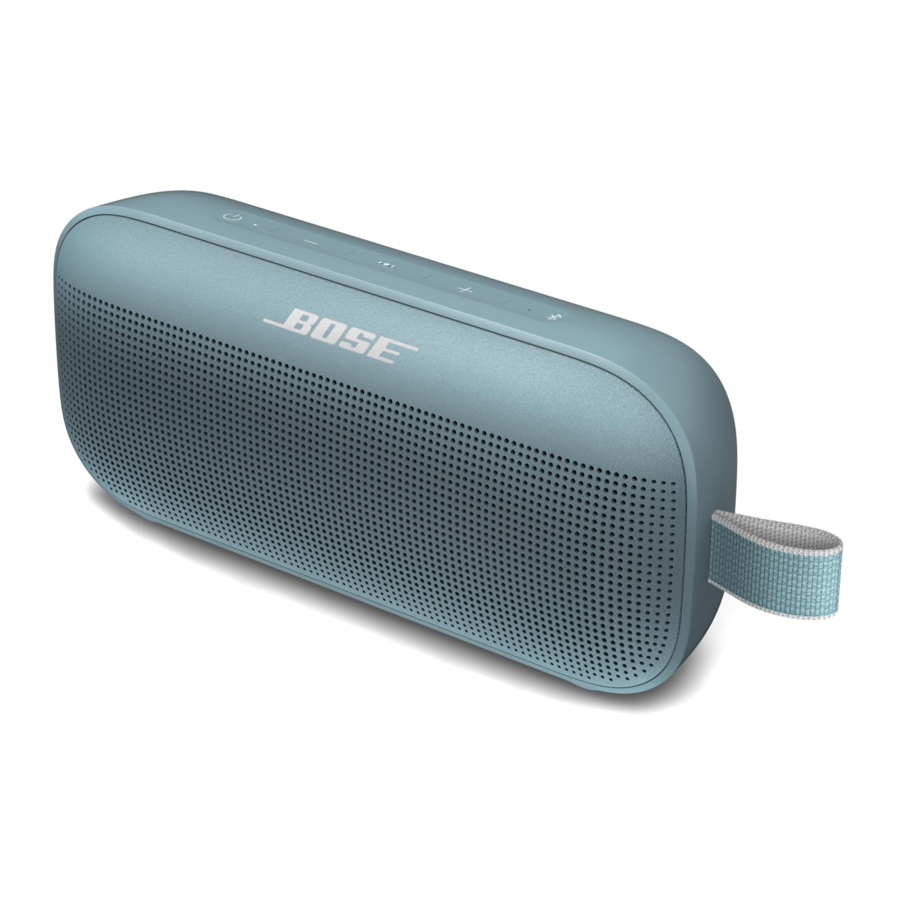
Voice prompts guide you through the Bluetooth connection process, announce the
battery level and identify connected devices. You can customize voice prompts using
the buttons on your speaker.
TIP: You can also easily manage voice prompts using the Bose Connect app.
PRE-INSTALLED LANGUAGES
The following languages are pre-installed on your speaker:
• English
• Spanish
• French
• German
• Mandarin
CHANGE THE LANGUAGE
When you power on the speaker for the first time, the voice prompts are in English.
1. Press and hold the Multi-function button V and z simultaneously until you hear
the voice prompt for the first language option.
2. Press H or z to move through the list of languages.
3. When you hear your language, press and hold V to select.
DISABLE VOICE PROMPTS
Press and hold H and z simultaneously until you hear "Voice prompts off."
NOTE: Repeat to re-enable voice prompts.
VOI CE P RO M P TS
• Japanese
• Korean
• Italian
• Portuguese
• Swedish
|
2 2
E N G
• Dutch
• Russian
• Polish
