Acer ICONIA Manuel rapide - Page 22
Parcourez en ligne ou téléchargez le pdf Manuel rapide pour {nom_de_la_catégorie} Acer ICONIA. Acer ICONIA 32 pages.
Également pour Acer ICONIA : Informations sur les produits et la sécurité (18 pages)
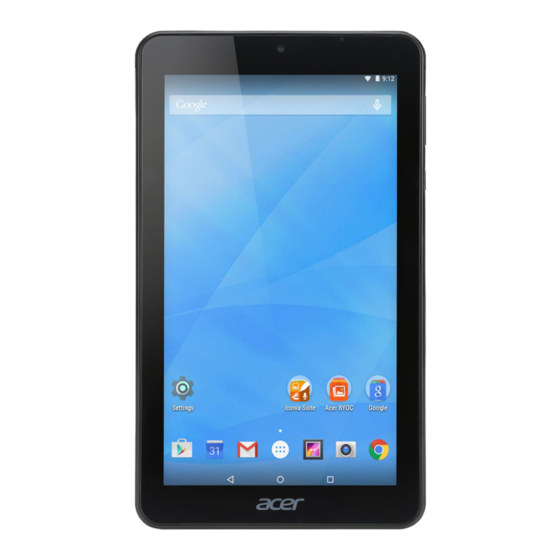
16
My Journal
Tap the browser screen to select the area you want to crop; tap and drag on any
of the circles on the corner of the crop window to expand it to include all the
information you want to capture.
When you have finished selecting the area you want to crop, tap the area to
open a menu that will allow you to paste the content into My Journal or Copy it
to the clipboard. You can also Save bitmap as... or Discard the web clip.
