HighPoint SSD7580A Manuel d'installation - Page 9
Parcourez en ligne ou téléchargez le pdf Manuel d'installation pour {nom_de_la_catégorie} HighPoint SSD7580A. HighPoint SSD7580A 16 pages. Pcie gen4 x16 8-port u.2 nvme raid controller
Également pour HighPoint SSD7580A : Manuel d'installation rapide (9 pages), Manuel d'installation rapide (10 pages)
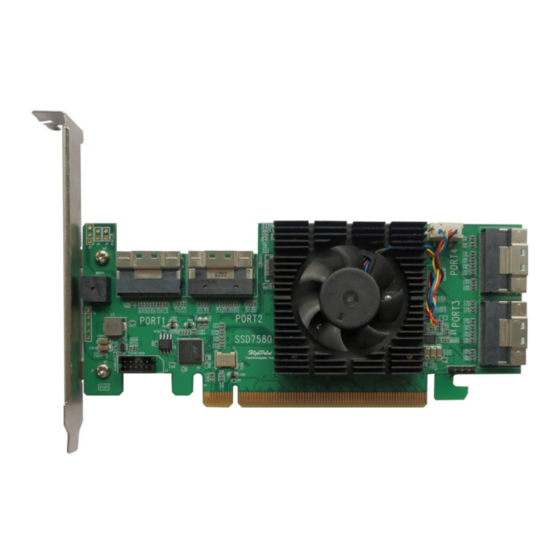
SSD7105&7202&7502&7505&7540&7580A&7580B Boot RAID Windows Installation Guide
You can now exit the utility. Enter the following command: exit
i.
Note: For more additional commands, please refer to
Step 4 - Install Windows
a. Insert the Windows installation media (USB flash drive or DVD), then reboot the system.
b. The following RAID information should be displayed by the motherboard BIOS post screen:
c. Enter the Boot list, and select the appropriate boot path to the Windows installation media
(the example below shows how the system's optical drive was selected for a Windows
installation DVD):
d. After Windows setup begins, follow the on-screen prompts. When Windows asks "Where
do you want to install Windows?", you should see several Legacy disks available (one for
each SSD you have installed into the SSD7202/SSD7105/SSD7505/SSD7502/ SSD7540/
SSD7580A/SSD7580B controller).
Note: The screenshot below shows 4 SSD's that have been installed into a SSD7505
controller:
Appendix
of this user guide.
9
