alkitronic NOVA Manuel d'utilisation et d'entretien - Page 6
Parcourez en ligne ou téléchargez le pdf Manuel d'utilisation et d'entretien pour {nom_de_la_catégorie} alkitronic NOVA. alkitronic NOVA 16 pages. Electric hydraulic pump
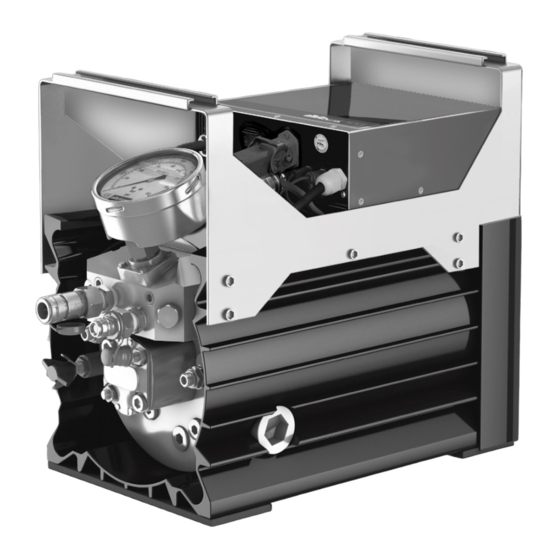
Operation and Maintenance Manual
3.
Starting Procedure
Place the alkitronic® NOVA Hydraulic Power Unit on
firm, level ground. Keep heat exits unobstructed.
Covers, foils, or other materials will cause danger-
ous heat accumulation. Keep the back cover at
a distance of at least 50 cm (9.7 in) from walls or
other objects.
Before start-up, clean hydraulic hoses and nipples/
couplings. Check for damage and possible need
for replacement. Place hydraulic hoses flat on the
ground. The hoses must not be bent, twisted,
stepped on, driven over or mechanically damaged.
Contamination of or damage to the hydraulic
system may lead to malfunctions or operational
failure.
3.1
Checking oil level
Refer to step 6.1 „Checking oil level" and 6.2
„Adding oil"!
3.2
Connecting to load circuit
Connect hydraulic hoses to load circuit (V) and to the
alkitronic® NOVA Hydraulic Power Unit.
All nipples and couplings must be connected completely
and securely to avoid hydraulic oil leakage and ensure un-
disturbed oil flow.
The hydraulic hoses (two-hose system) are provided with
paired quick-lock couplings and nipples, to connect Supply/
Advance (A) and Return (R) to the head and rod end of the
hydraulic torque wrench cylinder (Fig. 3)
Return R
Supply A
An interruption on the return line will cause exces-
sive overpressure on the rod end of the hydraulic
cylinder, which may destroy motor, cylinder or hy-
draulic torque wrench and cause serious personal
injury.
Also refer to the instructions for the appropriate
hydraulic torque wrench.
3.3
Connecting remote control
FB NOVA remote control is connected to socket (Fig. 4, item F).
Fig. 3
Return R
Supply A
6
3.4
Important Operating Instructions
An internal self-test is carried out each time the
power is switched on (Fig. 4, item N).
It takes about 5 seconds. Then the NOVA pump is
ready for operation.
Do not press any key during the self-test (remote
control Fig. 5). If one or both keys are pressed, the
pump cannot start! The pump will start again, only
after pressing a button.
Security features:
If an error occurs during operation, e.g. due to
current peaks, over-temperature of the unit, or the
electronics, the pump switches off.
Measures: Power switch off (1) - after about 5
seconds, switch on again and wait for the self test.
Then press a button to start the pump. If the pump
still does not start, there may be a temperature er-
ror. After a short cooling time, the pump is ready for
use again. Start the pump via the remote control.
Note:
In case of any error, the pump will switch to a safe
state and try to correct the error by self-test. If the
pump still does not start, switch off the pump with
the power switch (1), remove power connection,
and perform troubleshooting.
Otherwise your alkitronic® Partner or the alki
TECHNIK GmbH will gladly assist you.
3.5
Functional test
Before starting the tightening procedure, run a
functional test on the alkitronic® NOVA Hydraulic
Power Unit applying a maximum working pressure
of 100 bar.
Carry out the functional test as shown in Fig. 4:
• Connect Hydraulic Power Unit to the power supply.
• Press power switch (N).
• Turn lock (R) of pressure adjusting valve (2) counter-
clockwise.
• Press and hold button (M). Simultaneously turn pressure
adjusting valve (2) until a working pressure of 100 bar is
indicated on gauge (1).
• Release button (M). Turn lock (R) of pressure adjusting
valve clockwise to hold the valve in position (anti-twist
protection).
• Press and release button (M) repeatedly to check the
system for function and leakages.
