Brother P-Touch PT-M95 Manuel de l'utilisateur - Page 6
Parcourez en ligne ou téléchargez le pdf Manuel de l'utilisateur pour {nom_de_la_catégorie} Brother P-Touch PT-M95. Brother P-Touch PT-M95 10 pages. Handheld label maker
Également pour Brother P-Touch PT-M95 : Manuel de l'utilisateur (9 pages)
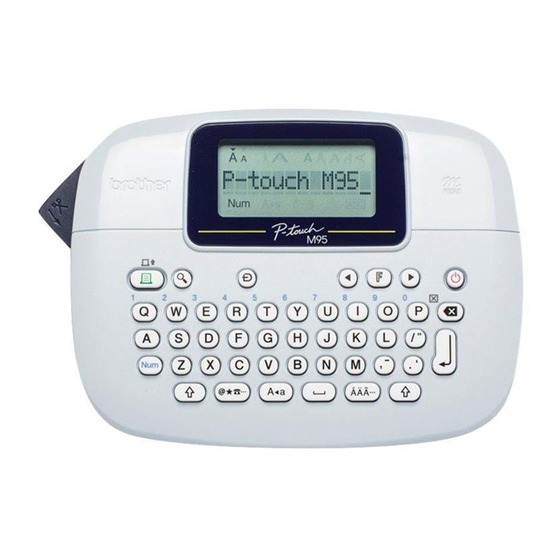
Adding Symbols
Adding Symbols
Entering Symbols
Example: Entering
[A7]
Display
Pictographs are displayed on the LCD with the
corresponding alphabet and number of the Pictograph table.
The following symbols are available:
Basic
.
,
:
01
& ~
@ -
02
# % ?
03
04
05
06
07
® © ™
08
09
10
11
2
3
4
0
1
12
9
6
7
8
13
14
15
16
17
18
[Pictograph]
Label image
;
"
'
_
\
!
0
5
6
7
2
3
4
9
Pictograph
1
A
B
C
D
E
F
G
H
/
I
*
J
K
L
To display the next group, press
To cancel operations, press
Symbols surrounded by a box in the Basic table are
available in DECO MODE.
You can select the rows of symbols (A to L) in the
Pictograph table by pressing the corresponding
character.
Images are only for illustrative purposes.
1
Printing the Pictograph List
8
5
Label image
2
3
4
5
.
[Print List]
6
7
.
