Siemens EH...MN SERIES Manuel d'instruction - Page 11
Parcourez en ligne ou téléchargez le pdf Manuel d'instruction pour {nom_de_la_catégorie} Siemens EH...MN SERIES. Siemens EH...MN SERIES 20 pages.
Également pour Siemens EH...MN SERIES : Manuel d'instruction (20 pages)
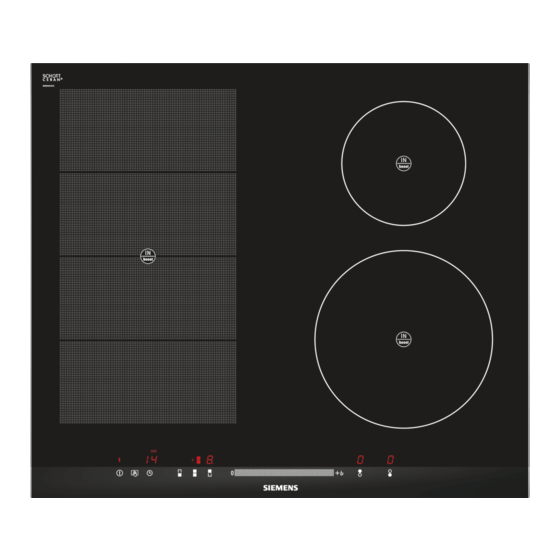
Frying programs
These programmes should only be used with pans
recommended for the frying function.
The following food can be prepared using these programmes:
Programme Dish
Escalope
˜‚
Breast meat (poultry), cordon bleu
˜ƒ
Rare steak
˜„
Medium or well-cooked steak
˜...
Fish
˜†
Pan-fried frozen vegetables and other ingredients
˜‡
Oven-style - potato chips (frozen)
˜ˆ
Pancakes
˜‰
Omelette, eggs
˜Š
Flexible zone
This may be used as a single zone or two individual zones
depending on the cooking needs in each situation.
It consists of 4 independently-controlled inductors. When the
flexible zone is working, only the zone covered by the cookware
is activated.
Advice on using cookware
To ensure that the cookware is detected and heat is distributed
evenly, correctly centre the cookware:
As one hotplate
Diameter less than or equal to 13 cm
Place the cookware on one of the four posi-
tions shown in the image.
Diameter greater than 13 cm
Place the cookware on one of the three
positions shown in the image.
If the cookware takes up more than one hot-
plate, place it at the top or bottom edge of
the flexible zone.
As two independent hotplates
The front and back hotplates, each with two
inductors, can be used independently by
selecting the necessary power for each
one. In this case, it is recommended to only
use one pan on each hotplate.
Selecting the desired program
Select the hotplate:
Press the
˜
symbol.
‹
lights up in the hotplate display.
1.
lights up in the time program function display.
Slide your finger along the programming panel until the
2.
required programme is displayed.
The program is now selected.
The temperature symbol stays lit until the set temperature is
reached. Then the signal sounds and the temperature symbol
light goes out.
Add oil or butter to the pan and then the food. As usual, turn
the food in order to prevent it from burning.
Switching off the program
Set to 0 in the programming panel.
Warnings
When using cookware of a different size or made of a different
material, noise and vibrations that do not affect the correct
working of the zone may occur.
Consisting of two independent zones
The flexible zone can be used normally as two independent
hotplates.
How to activate
See "adjusting the hotplate" section.
As one hotplate
To use the entire hotplate with all individual zones.
How to activate
The hob must be switched on.
Place the cookware and press the
1.
indicator lights up.
The flexible zone has been activated.
Then select the desired power level by sliding your finger
2.
over the programming zone until the desired power level
lights up.
The flexible zone is switched on.
Changing the power level
Select the flexible zone by pressing the
the power level in the programming zone.
To obtain maximum power with the
Powerboost Function, place the
cookware in the centre of the flexi-
ble zone when used as a single hot-
plate.
On hobs with more than one flexible
zone, it is not recommended to use
several zones at the same time for a
single pan.
symbol. The
þ
Nþ
þ
symbol and change
˜
11
