Asus A46CA Panduan Pengguna - Halaman 12
Jelajahi secara online atau unduh pdf Panduan Pengguna untuk Laptop Asus A46CA. Asus A46CA 30 halaman. User guide for english edition
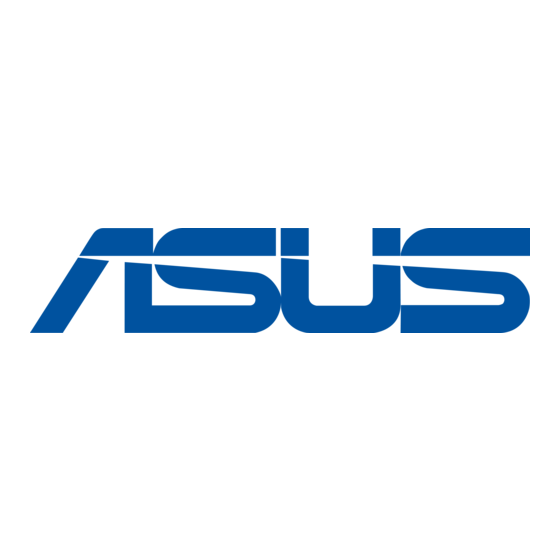
Working with Windows
Use your Notebook PC's touchpad or keyboard to launch and
customize your apps.
Launching apps
Position your mouse pointer over the app then left-click or
tap once to launch it.
Press tab twice then use the arrow keys to browse through
the apps. Press enter to launch the app you chose.
Closing apps
1.
Move your mouse pointer on the top side of the launched
app then wait for the pointer to change to a hand icon.
2.
Drag then drop the app to the bottom of the screen to
close it.
From the launched app's screen, press alt + f4.
Customizing apps on the Start Screen
Move, resize, or unpin apps from the Start screen using the following
actions:
To move an app, double-tap on the app then drag to a new
location.
To resize an app, right-click on the app to activate its
settings then click on the
To unpin an app from the Start screen, right-click on the
app to activate its settings then click on the
1
e7495_Win8_User_Guide.indd 12
®
apps
icon.
icon.
8/13/12 2:47:58 PM
