Asus AP5000 Panduan Instalasi - Halaman 20
Jelajahi secara online atau unduh pdf Panduan Instalasi untuk Server Asus AP5000. Asus AP5000 32 halaman. Dual pentium ii server platform
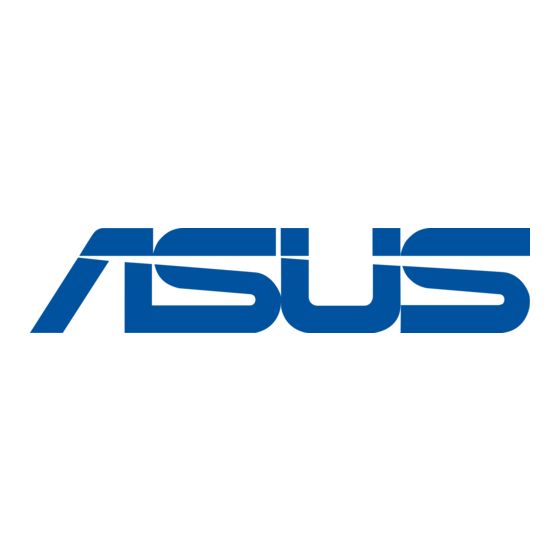
III. Integration Procedures
CABLING
There are three sets of cables, and their locations are indentified in Fig
3-18 and Fig 3-19.
Fig 3-18: Cable locations
Fig 3-19: Cable Path of Floppy, IDE, CD-ROM, and SCSI
DRIVE SETUP
To install device drives on fix-type drive bay is quite straight forward, sim-
ply by screwing the device, inserting it to housing and down at connecting
necessary cables. But for Hot-Swap drive bay, the cables connecting and
means of indicator light on drive bay are quite complex. This section shows
that the installation of slot card with drive bay, the specification of indica-
tor light, device installation and the recommendation of drive position on
the housing.
20
Cabling path for CD-ROM/IDE
drives
Cabling path for Floppy
Cabling path for SCSI hard disk
ASUS AP5000 Installation Guide
Cabling path for Floppy/CD-ROM/IDE drives
Cabling path for SCSI
