Brother P-touch QL-710W Panduan Pengguna Jaringan - Halaman 26
Jelajahi secara online atau unduh pdf Panduan Pengguna Jaringan untuk Pembuat label Brother P-touch QL-710W. Brother P-touch QL-710W 48 halaman. Label printer
Juga untuk Brother P-touch QL-710W: Panduan Pengguna Perangkat Lunak (48 halaman), Panduan Pengguna (23 halaman), Panduan Pengguna (23 halaman), Panduan Pengaturan Cepat (38 halaman)
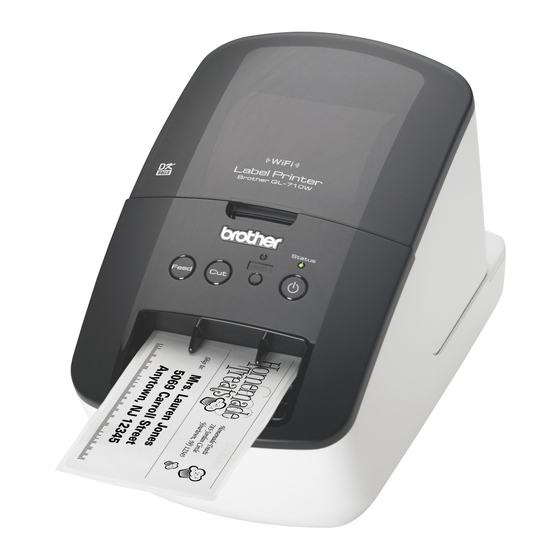
Appendix B
Network Shared printing
In a Network Shared environment, each computer sends data via a centrally controlled computer. This type
of computer is often called a "Server" or a "Print Server". Its job is to control the printing of all print jobs.
1 Client computer
2 Also known as "Server" or "Print server"
3 TCP/IP or USB
In a larger network, we recommend a Network Shared printing environment.
The "server" or the "print server" must use the TCP/IP print protocol.
The Brother printer needs to have an appropriate IP address configuration unless the printer is connected
via the USB or the serial interface at the server.
Network printer
(your printer)
B
B
21
