Dell E2209WFP Panduan Pengguna - Halaman 20
Jelajahi secara online atau unduh pdf Panduan Pengguna untuk Monitor Dell E2209WFP. Dell E2209WFP 30 halaman. Dell™ e2009w/e2209w flat panel monitor user's guide
Juga untuk Dell E2209WFP: Panduan Pengaturan Cepat (2 halaman)
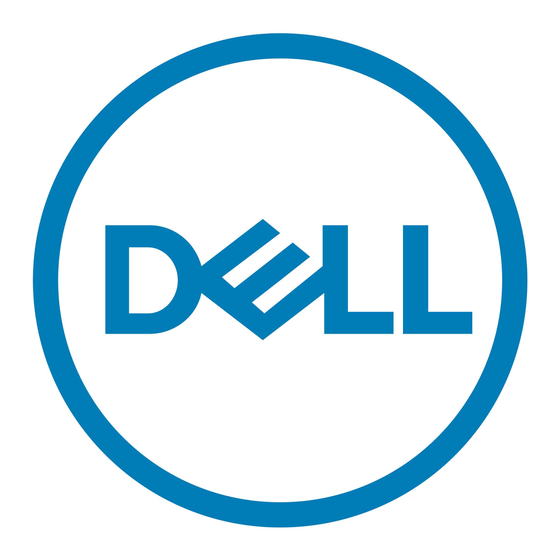
NOTE:
Hue adjustment is available only for video input.
Saturation
his feature can adjust the color saturation of the video image. Use
T
Push
to increase the monochrome appearance of the video image
Push
to increase the colorful appearance of the video image
NOTE:
Saturation adjustment is available only for video input.
Resets your monitor's color settings to the factory defaults.
Color Reset
Exit Menu
Push
to exit the OSD main menu.
DISPLAY SETTINGS
Display Setting
Display Setting submenu for VGA input
submenu
Display Setting submenu for DVI-D input
Back
or
to adjust the saturation from '0' to '100'.
