Dell E2220H Panduan Pengguna - Halaman 12
Jelajahi secara online atau unduh pdf Panduan Pengguna untuk Monitor Dell E2220H. Dell E2220H 16 halaman. Display manager
Juga untuk Dell E2220H: Panduan Servis (6 halaman), Panduan Servis (16 halaman)
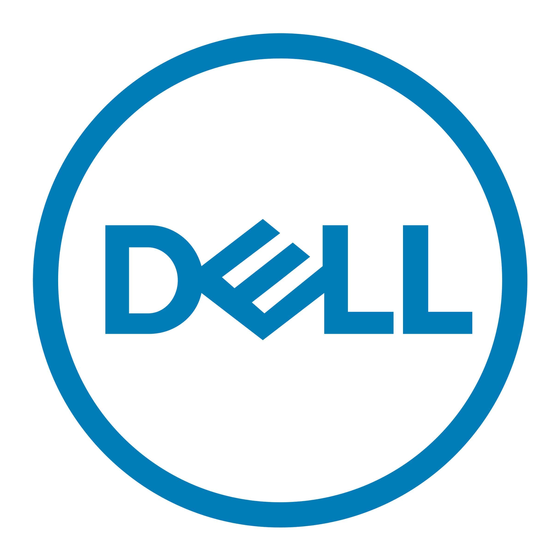
Restoring Application Positions
DDM can help you restore application windows into their positions when you
reconnect your computer to the monitor(s). You can quickly access this
feature by right-clicking on DDM icon in the notification tray.
If you choose "Auto-restore window layout", your application windows' positions
are tracked and remembered by DDM. DDM automatically puts the application
windows into their original positions when you reconnect your PC to your
monitor(s).
If you want to go back to a favorite layout after you have moved the application
windows around, you can first "Save current window layout" and later
"Restore saved window layout".
│
12
Restoring Application Positions
