Dell PowerVault 221S Memperbarui Firmware - Halaman 10
Jelajahi secara online atau unduh pdf Memperbarui Firmware untuk Penyimpanan Dell PowerVault 221S. Dell PowerVault 221S 14 halaman. Dell powervault 220s and 221s systems scsi drive enclosure
Juga untuk Dell PowerVault 221S: Manual (44 halaman), Pemberitahuan (28 halaman), Panduan Servis (33 halaman)
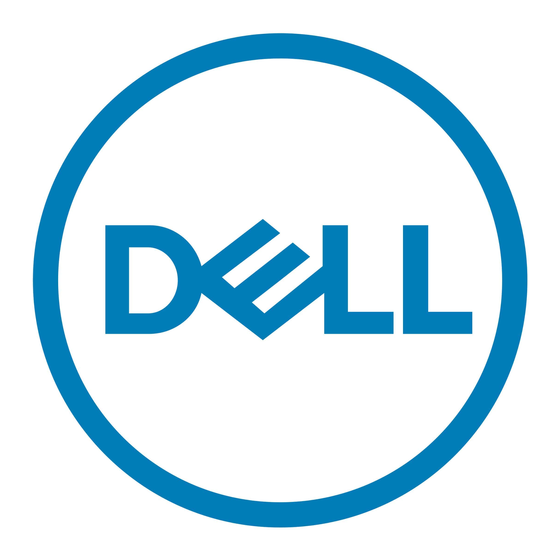
FILE LOCATION: S:\systems\Zappa\Ts\EMM Firmware_N8865\N8865eb0.fm
6
Run the extracted .exe file from the command console.
An information screen appears listing the available command line options.
7
Review the available command line options and note the ones you need to use for your system
configuration.
8
Type the .exe filename on the command line again and add the appropriate command-line
options, similar to the following example:
pv2xx -a -f < fw_filename > -s
where -a points to all compatible enclosures attached to the host system, -f
<fw_filename> specifies the firmware file extracted from pv2xxAxx.exe, and -s forces the
procedure to run without user intervention.
9
Press <Enter> to update the EMM firmware.
When the update is complete, a message appears indicating that the update was successful.
10
Restart I/O activity to the storage system.
Red Hat Enterprise Linux (Itanium Version) Update Procedure
Use the following procedure to update the firmware on a PowerVault 22xS storage system that is
attached to a host system that is running Red Hat Linux AS (Version 2.1 and 3.0).
NOTE:
All Linux commands in the following steps are case-sensitive.
1
Stop all I/O activity to the storage system.
2
Log in to your system as root or su -user (superuser).
3
Create a directory on your local Linux file system for the EMM firmware.
To create the directory, open a command prompt and type:
mkdir -p /usr/local/pv22xA
4
Change to the directory created in step 3.
Open a command prompt, type the following, and then press <Enter>:
cd /usr/local/pv22xA
5
Download the following compressed files from the Dell Support website at support.dell.com
and copy them to the /usr/local/pv22xAdirectory.
•
FUPG_Exx.exe (where Exx is the version)
•
pv2xxAxx.gz (where Axx is the version)
D E L L C O N F I D E N T I A L – P R E L I M I N A R Y 1 0 / 2 6 / 0 4 – F O R P R O O F O N LY
10
Updating the Enclosure Management Module Firmware
