Dell PowerVault 221S Panduan Servis - Halaman 6
Jelajahi secara online atau unduh pdf Panduan Servis untuk Penyimpanan Dell PowerVault 221S. Dell PowerVault 221S 33 halaman. Dell powervault 220s and 221s systems scsi drive enclosure
Juga untuk Dell PowerVault 221S: Manual (44 halaman), Pemberitahuan (28 halaman), Memperbarui Firmware (14 halaman)
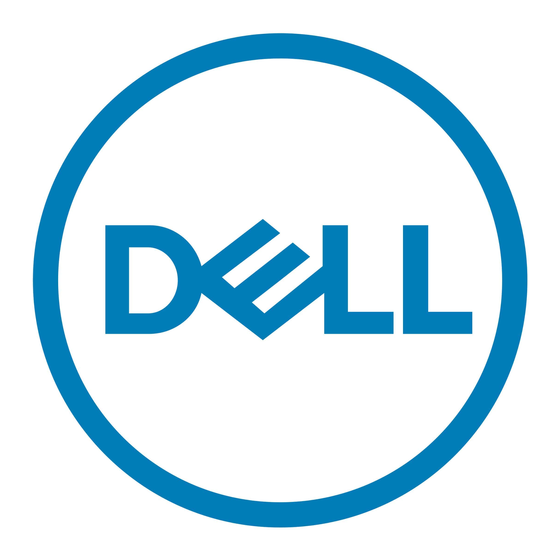
System Overview : Dell PowerVault 220S and 221S Systems Service Manual
Figure 4. Back-Panel Features (Systems With Nonredundant EMMs and Nonredundant Power Supplies)
Back-Panel Modules
Figure 5
illustrates the features and indicators on the back-panel modules. See
Figure 5. Back-Panel Modules Features and Indicators
file:///C|/Users/rishi_sood/Desktop/220s/en/sm/intro.htm[3/7/2013 12:09:13 PM]
7 primary EMM
8 split-bus module
9 secondary EMM
1 SCSI terminator card
2 cooling module (blowers 2 and 3)
3 power-supply blank
4 power supply
5 cooling module (blowers 0 and 1)
6 unused port
7 EMM
8 split-bus module
Figure 6
for more information about bus configuration switch modes.
1 bus configuration switch
2 power LED indicator
3 SCSI connector
4 active LED indicator
5 fault LED indicator
6 power LED indicator
