AccuTemp XLR8 Panduan Instalasi & Operator - Halaman 9
Jelajahi secara online atau unduh pdf Panduan Instalasi & Operator untuk Pemanas AccuTemp XLR8. AccuTemp XLR8 13 halaman. Upper heated platen
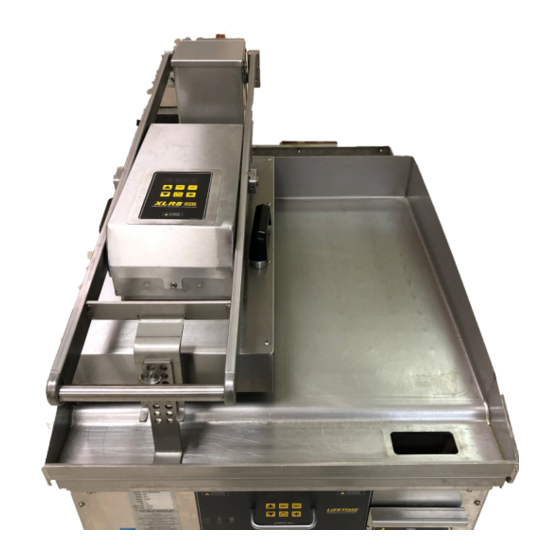
4.2 CONTROL OVERVIEW
The equipment digital temperature control is easy to operate and requires little customer
interface.
PROGRAM KEY
UP ARROW
PROGRAM KEY
DOWN ARROW
ON/OFF
KEY
4.2.1 PROGRAM MODE
To enter Manager's mode, turn the unit OFF by depressing
hold the key for minimum of 5 seconds. The control is now in Manager Program Mode the icon
will light, LED1 only, will blink, and the keypad will be reconfigured as shown in the following table:
In managers mode, the keypad will operate as follows:
Program #
1
2
3
4
5
Once parameters are set as desired, the control panel can be locked to prevent manipulation
without approval.
Toggle between programs
N/A
SP8144-2011
OPERATOR DISPLAY AND KEYPAD
LED 1
Program Description
ON/OFF KEY ENABLED
PRESET TEMP 1
PRESET TEMP 2
PRESET TEMP 3
TIMER DEFAULT VALUE
Cancel will exit without
XLR8 Installation & Operation Manual
Fig 4.D
then press and hold the KEY and
MIN Setting
Max Setting
YES
NO
150
400
150
400
150
400
OFF
60:00 MINS
Exit and save
saving
OPERATOR DISPLAY
LED 3
LED 2
TIMER RESET KEY
PRESET TEMP KEY
ASTERISK KEY
Default
YES
375
350
400
00:30S
Increase displayed item
Decrease displayed item
8
