Ricoh PRO C7200 Pelatihan Cip - Halaman 8
Jelajahi secara online atau unduh pdf Pelatihan Cip untuk Printer Ricoh PRO C7200. Ricoh PRO C7200 16 halaman. Printer driver installation guide
Juga untuk Ricoh PRO C7200: Panduan Petunjuk Pengoperasian (44 halaman), Pelatihan Cip (28 halaman), Pelatihan Cip (12 halaman), Pelatihan Cip (18 halaman)
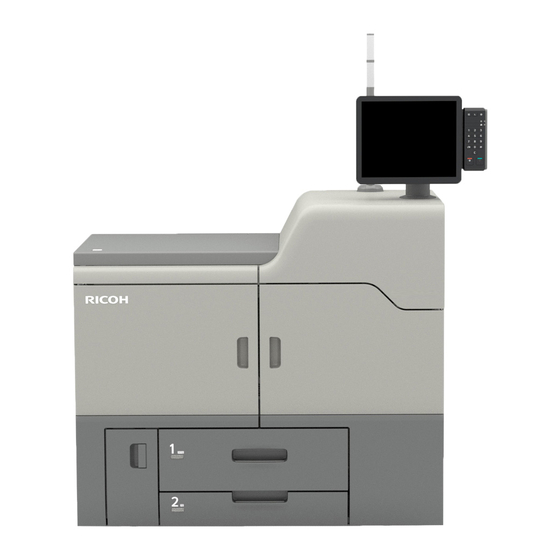
CIP Training Pro C7200 series
5th Colour Position
19. Remove two screws (circled) on K "hopper" unit.
21. Hook K "hopper" unit on to the inside of the
right front door.
23. Carefully pull out the White hopper unit.
20. Carefully pull out K "hopper" unit. The
highlighted spring tubing will feed out as you
remove the unit.
22. Remove screws (circled) on White (5th) "hopper"
unit.
24. Place White (5th) hopper into the first position
you have just removed K from. Replace two
screws
