Ricoh Pro L5130e Manual Pengaturan - Halaman 26
Jelajahi secara online atau unduh pdf Manual Pengaturan untuk Printer Ricoh Pro L5130e. Ricoh Pro L5130e 44 halaman. Additional function 2
Juga untuk Ricoh Pro L5130e: Manual (12 halaman)
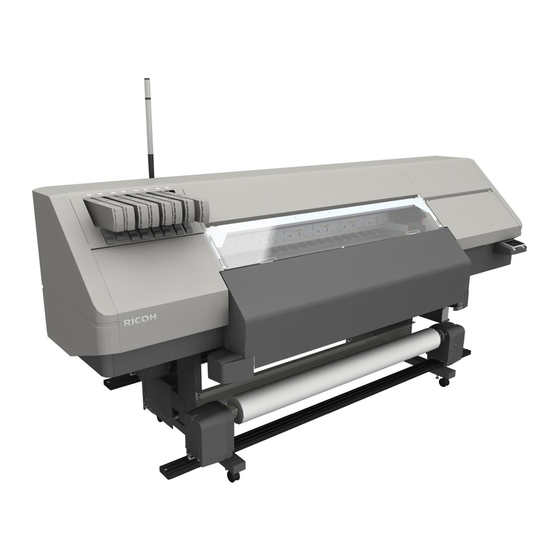
2. Functions for L5130e/L5160e
Printing Data
Start Printing
Sends RIP data to the printer to print.
1.
In the job archive, select a job to be printed.
2.
Click [Job] on the menu bar, and then click [Print].
After the job moves to the RIP queue and the print queue, the RIP data is sent to the printer.
Pause or Abort Printing
When you interrupt or abort ongoing printing jobs, perform the following operations.
1.
Select the ongoing printing job in the print queue.
2.
Click [Job] on the menu bar.
3.
Select from [Pause] or [Abort].
When you click [Pause], the printing is interrupted. Click [Continue] to resume printing or click
[Abort] to abort printing.
24
