Ricoh Pro L5160 Manual Pengaturan Rip - Halaman 38
Jelajahi secara online atau unduh pdf Manual Pengaturan Rip untuk Printer Ricoh Pro L5160. Ricoh Pro L5160 44 halaman. Additional function 2
Juga untuk Ricoh Pro L5160: Manual Informasi Keselamatan (32 halaman), Mulai Cepat Quide (32 halaman), Manual (12 halaman)
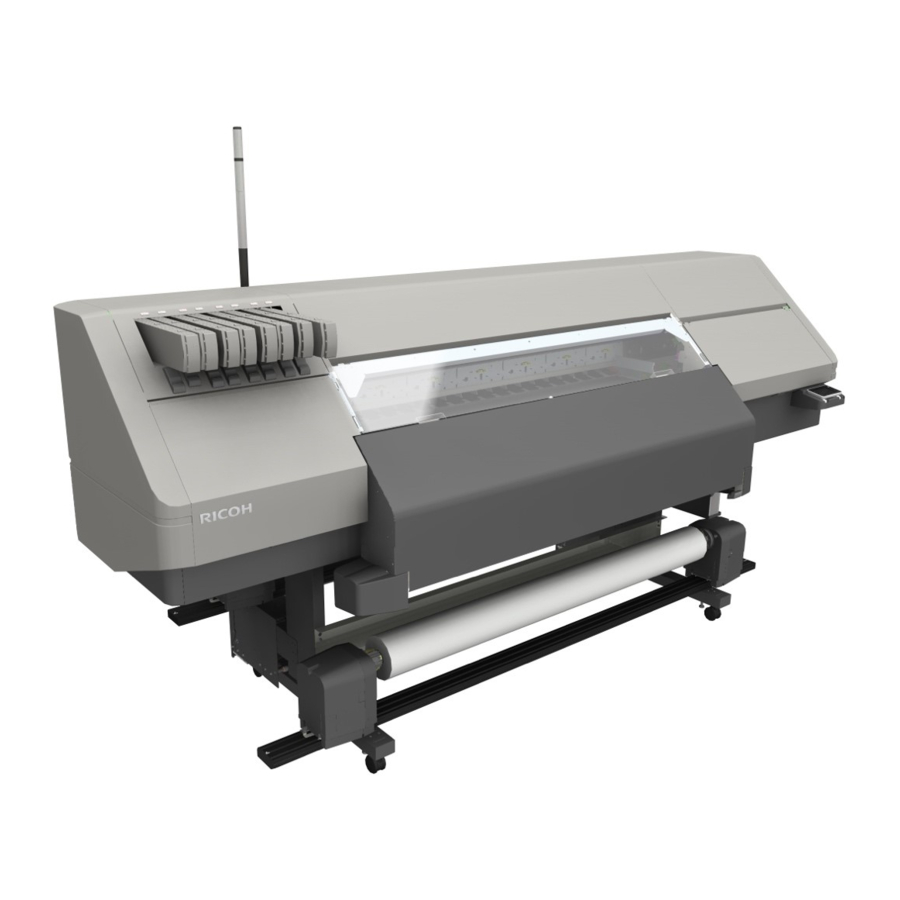
3. Restrictions on Using RIPCenter/PosterShop
Restrictions on the Virtual Printer
Overview
There are multiple ways to
specify the Quick Sets setting
for the virtual printer and your
specified setting may not be
applied.
When opening a PDF with a
spot color (white) via
Microsoft Edge and printing it
via the ONYX virtual printer,
the spot color is not printed.
36
Details
Specify the Quick Sets setting for
the virtual printer as follows.
Otherwise, the setting will not be
applied.
1. From Windows, open
"Printer Properties" of the
ONYX virtual printer.
2. [General]
[Preferences]
[Layout]
[Advanced]
"Document Options"
"Printer Features"
Set"
When opening a PDF with a spot
color (white) via Microsoft Edge
and printing it via the ONYX
virtual printer, the spot color is
negated.
Solution
Specify the Quick Sets settings
for the virtual printer as shown on
the left.
"Quick
Do not print via Microsoft Edge.
