Motorola CPEi 23800 Panduan Pengguna - Halaman 41
Jelajahi secara online atau unduh pdf Panduan Pengguna untuk Modem Motorola CPEi 23800. Motorola CPEi 23800 50 halaman. Cpei 800 series
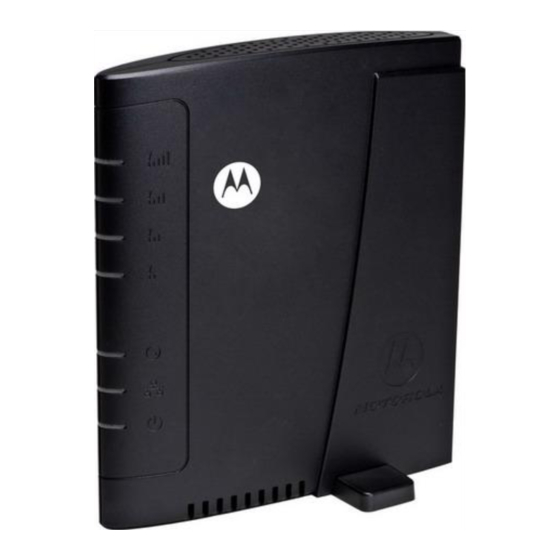
5
Figure 5-10: Network and Internet Connections
4. Click Network Connections. Skip to Step 6.
5. If a classic view like Figure 5-11 is displayed, double-click Network Connections
Figure 5-11: Control Panel Classic View
6. Right-click the Local Area Connection. If more than one connection is displayed,
5-6
to display the LAN or High-speed Internet connections.
be sure to select the one for your network interface.
Configuring TCP/IP
OCT 2010
