AOMAGO L169 Manuale d'uso - Pagina 10
Sfoglia online o scarica il pdf Manuale d'uso per Registratore vocale AOMAGO L169. AOMAGO L169 15. Digital voice recorder
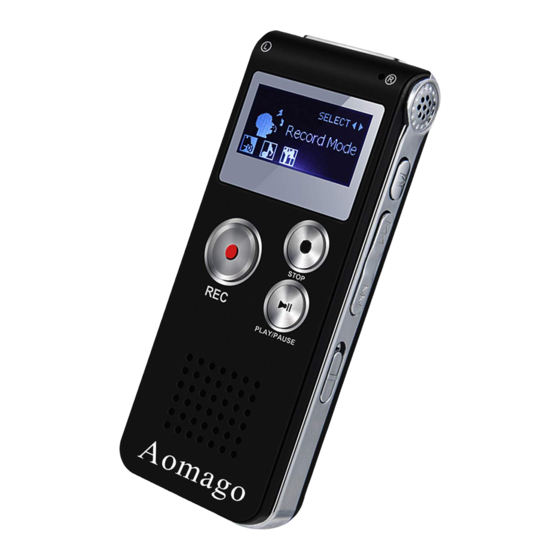
confirm.
(4).
Voice
the"MODE"button to enter,Short Press " UP " or " DOWN " to
select(Tar ck AVR mode,set level of AVR)Short press
the"MODE"button to enter,Set up after the re-short press
the"MODE"key confirmation.
(5).
Listening
the"MODE"button to enter,Short Press " UP " or " DOWN " to
select( OFF、ON),Short press the "MODE" button to confirm(
When you select "ON"to record again, plug in your headphones to
hear the sound you are recording).
(6). Rec Indicator:Short press the"MODE"button to enter,Short
Press " UP " or " DOWN " to select(OFF、ON),Short press
the"MODE"button to confirm(Select"ON"when recording indicator
light indication,There is no light indication when selecting"OFF"for
recording).
(7). Timed recording:Short press the"MODE"button to enter,
Short Press "UP" or "DOWN" to select( Record on/off,Timed
Record
Cycle,
the"MODE"button to enter,Set up after the short press
the"MODE"key to confirm.
(8). Record source (Record from):Short press the"MODE"but-
ton to enter,Short Press " UP " or " DOWN " to select(
Microphone、line-in),Short press the"MODE"button to confirm.
4. Language:Short press the"MODE"button to enter,Simply
Press "UP" or "DOWN" to select the language you want,Short
press the"MODE"button to confirm when finished(Available in a
variety of languages).
5. Back light Timer:Short press the "MODE" button to
enter,Short Press "UP" or "DOWN" to choose(Always on,
Control
Mode(AVR
switch(Monitor
Start
Mode):Short
setting):Short
Time,end
time),Short
press
press
press
9
