AVProConnect AC-SC1-AUHD Manuale d'uso - Pagina 5
Sfoglia online o scarica il pdf Manuale d'uso per Convertitore multimediale AVProConnect AC-SC1-AUHD. AVProConnect AC-SC1-AUHD 17. 18 gbps up/down scaler, edid manager, audio de-embedder & image enhancer
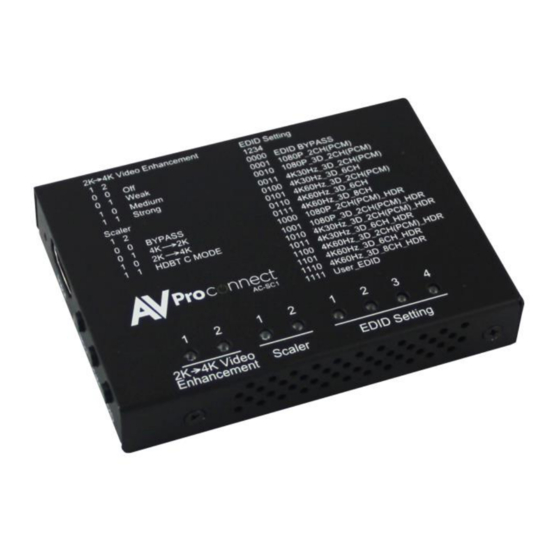
General Operation
Powering the device:
The easiest way to use the AC-SC1-AUHD is to simply plug the device in to power using one of 2
methods:
1. Use the supplied 5V power adaptor and plug it in to a power outlet using the Mini USB
cable.
2. Plug the Mini USB cable directly into a USB port on a display or other peripheral device.
REMEMBER, when powering this way, the device it is plugged into may not provide
constant power to the AC-SC1-AUHD, while the settings you put in will stay the same,
sync times may increase slightly due to having to power up when the device it is
plugged into is being turned on.
Setting the device:
The AC-SC1-AUHD used a simple on device control method, and all of the available settings are
printed on the top as pictured:
To control the device simply press the corresponding button on the front of the device to toggle
through the settings (Pictured Above). To indicate what your current setting is there are lights on the
top (Pictured Below) whereas the number "1" indicates the light is on and "0" indicates the light is off.
AVProConnect ~ 3518 N Casco Ave. Sioux Falls, SD 57104 ~ 1.877.886.5112 ~ +1.605.274.6055 ~ [email protected]
Top View
Toggle Buttons
pg. 5
