Dell Force10 S55 Manuale - Pagina 26
Sfoglia online o scarica il pdf Manuale per Interruttore Dell Force10 S55. Dell Force10 S55 50.
Anche per Dell Force10 S55: Manuale di avvio rapido (29 pagine)
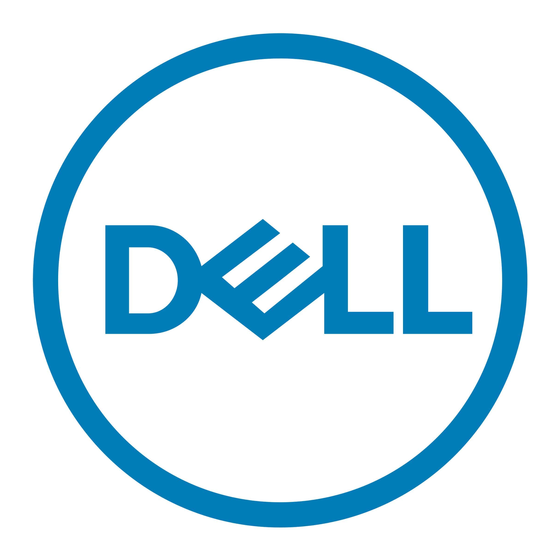
How units are identified within the stack is determined by the selected identification algorithm. The
default algorithm has the units self-identify as Unit 0 through Unit [last] based on the order in which they
come on-line. So, when setting up a new set of switches in a stack, you should have no trouble forcing the
identification of the management unit and unit IDs by methodically supplying power to the units in your
preferred sequence.
Similarly, when you add a brand new unit to the stack, the unit will be gracefully added as Unit [last] (the
lowest unused number) with the current configuration. Attaching the unit causes each unit in the stack to
reload, and the subsequent configuration file in each unit includes the awareness of the new unit.
If you have a pre-configured unit that you want to add to the stack, but you want to make sure that the
configuration does not override the configuration of the stack, it is best to add the unit while it is powered
down, in order to avoid stack management conflicts.
You can use the CLI to make stack identification changes on the fly, such as renumbering units (
renumber
), assigning a new management unit (
stack membership (
override the default unit identification algorithms.
show switch
Use the
show switch unit
Use the
For details on removing a unit from a stack and other stacking commands, see the Stacking chapter in the
FTOS Configuration Guide and the Stacking Commands chapter in the FTOS Command Reference.
26
|
Install the S55
no member
). You can also use commands such as
command to see the current assignment of the management unit.
command to see the serial number of the designated unit.
movemanagement
command), or removing a unit from
switch priority
member
and
switch
that
