Samsung 29A7 Manuale di istruzioni per il proprietario - Pagina 33
Sfoglia online o scarica il pdf Manuale di istruzioni per il proprietario per TV Samsung 29A7. Samsung 29A7 44. Samsung cs29a200: user guide
Anche per Samsung 29A7: Manuale di istruzioni per il proprietario (40 pagine), Manuale di istruzioni per il proprietario (40 pagine), Manuale di istruzioni per il proprietario (40 pagine)
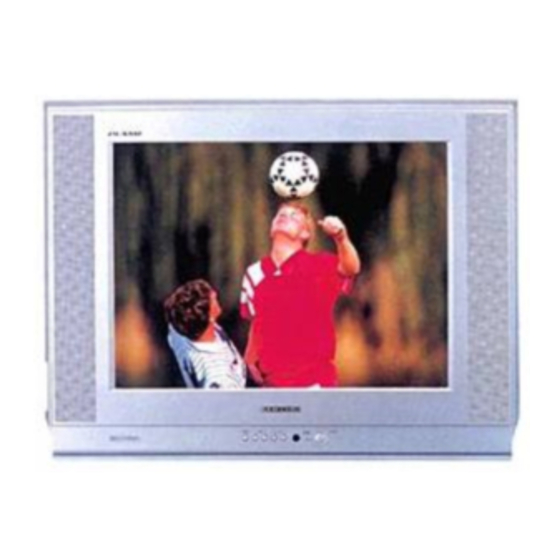
Setting the Sleep Timer
You can select a time period of between 15 and 180 minutes after
which the television automatically switches to Standby mode.
1
Press the SLEEP button (
Result:
The Sleep Timer menu is displayed.
2
Move the joystick left or right to select the number of minutes after
which the television switches to Standby.
3
Press the joystick button (
4
Press the TV button (
Result:
One minute before the television set is automatically
switched off.
Setting the Time and Switching the TV On/Off Automatically
You can set the television's clock and set the On/Off timers so that
the television will:
Switch on automatically and tune to the channel of your
choice at the time you select
Switch off automatically at the time you select.
1
Press the MENU
Result:
The main menu is displayed.
2
Move the joystick up or down until the Function is selected. Move
the joystick right.
Result:
The options available in the Function group are
displayed.
3
Move the joystick up or down until the Time option is selected.
Move the joystick right.
Result:
The Time menu is displayed with the Clock option
selected.
4
Set the Clock by pressing the numeric buttons.
5
Move the joystick up or down to select the Timer. Then, select to
on by moving the joystick left or right for switching on/off
automatically.
6
Select the On time by moving the joystick up or down, followed by
pressing the numeric buttons to switch on automatically.
7
In the same way, set the Off time to switch off automatically
The clock setting will be re-activated when pressing the "
(ON/OFF) button on the front panel.
).
) to confirm your selection.
) to return to normal viewing.
button.
Sel.:
Language
Time
Blue screen
Plug & Play
Move:
Clock
Timer
On time
Off time
Move:
"
Sleep timer
Off
Store:
Function
English
Off
Enter:
Time
--:--
Off
--:--
--:--
Adjust:0~9
Store:
33
ENG
