Sony 9-90 UM Manuale di istruzioni per l'uso - Pagina 11
Sfoglia online o scarica il pdf Manuale di istruzioni per l'uso per TV Sony 9-90 UM. Sony 9-90 UM 16.
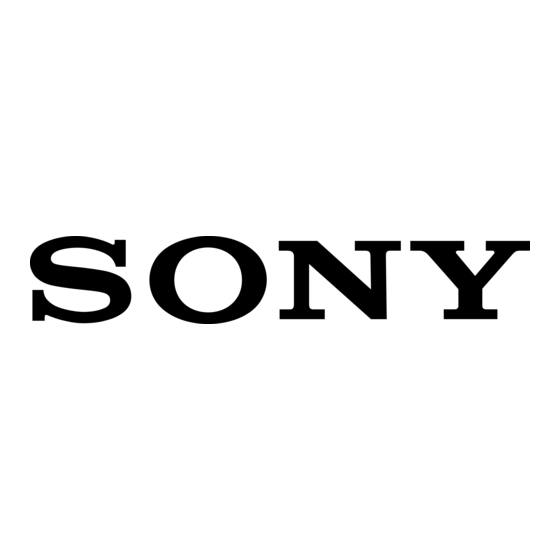
So erzielen Sie besten Empfang
l-
For better
reception
1.
2.
3.
2.
3.
Die Teleskopantenne ausziehen
und deren
Lànge, Richtung
und
Neigungswinkel
so
einstellen, daB bester
Empfang
erzielt
wird.
Gleichzeitig
die
Kanal.Feineinstellung
vor.
nehmen.
Wenn
das
Bild
bei
VHF-Empfang
überhaupt
nicht
oder
ver.
wischt erscheint, den
VHF-Feineinstellknopf drehen,
bis
das
Bild klar
wird.
Wenn
das Bild nach oben oder unten
,,weglâuft,,,
die
Senkrechtstabilisierung
[VER
]
nachstellen.
Dabei
den Knopf
erst
bis
zum Anschlag nach rechtsdrehen,
dann soweit
zurückdrehen,
bis das Bild
rtill.t"nt.
Den
Knopf noch
etwas
weiter nach
links
drehen.
Wenn
das
Bild zur
Seite
weglâuft oder
in
schrâge
Streifen
zerfâllt,
die
Waagrechtstabilisierung
IHOR]
nachstellen.
Die Bildheltigkeit
mit
dem
Heltigkeitsregteipenfl
einstellen
Den Bildkontrast
mit
dem
KontrastrÀgler-
[CONTR]
ein.
stellen.
Pull
out the
Telescopic
Antenna
and
adjust its length,
angle
and
direction.
lt
is
recommended
to
adjust it together with
next
fine tuning
adjustment.
When
the
picture
is
blurred
or
does
not
appear during
VHF
reception,
turn the
VHF Fine
Tuning Knob
until
the
picture
and
the
sound
become
as clear as
possible.
When
the
picture
rolls or
overlaps,
adjust
the
Vertical
Hold
Knob [VER].
To
hold
the
picture
vertically,
turn the knob
fully
clockwise,
then
slowly
turn
it
counterclockwise.until
the
picture
locks
into
place.
Turn
the
knob slighfly
further at ifrat
position
to
hold
the
picture
perfecily.
When
the
picture moves horizontally
or
slanting
stripes
appear, adjust
the
Horizontal Hold Knob tHORl.
To
control
the
picture
brightness,
aAlusi
ttre
Brightness
Control
Knob
[BRT].
To control
the
picture contrast, adjust
the
Contrast
Control
Knob [CONTR].
I
I
l
Ii
h-
4.
5.
6.
5.
4.
6.
l
ll
l
I
,l
J
iT
'l
ri
I
t
i-
l
