- ページ 26
サーバー Asus AR1000のPDF ハードウェア・リファレンス・マニュアルをオンラインで閲覧またはダウンロードできます。Asus AR1000 32 ページ。 Raid subsystem
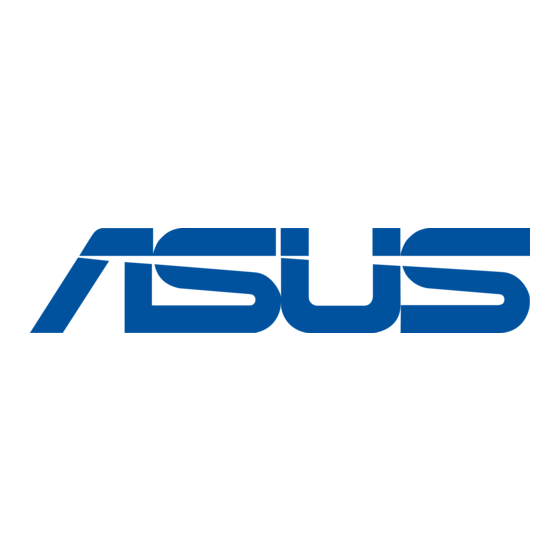
For Three-Tray SCA Hard Drive Model
ON
IDSEL 1=off
IDSEL 0=off
ON
IDSEL 1=on
IDSEL 0=on
ON
IDSEL 1=on
IDSEL 1=off
ON
ON
IDSEL 1=off
IDSEL 0=on
NOTE
Remove SCSI ID jumpers on the SCSI hard drive before
placing it into the hot-swap tray. Read the user's manual
of the hard drive for the location of the jumpers.
• 2-11. SCSI Termination
Terminating the SCSI bus "chain" is necessary for SCSI devices to work
properly. Therefore, every SCSI connector on the DA-BP5 SCSI backplane
should either connect to a SCSI device or be terminated with an Ultra2
SCSI terminator as shown below.
26
AR1000 RAID Subsystem Hardware Reference Guide
IV. Hardware Setup
IDSEL1 IDSEL0 Slot1 Slot3B Slot5B
off
off
Resv.
on
on
15
on
off
14
off
on
13
11
3
6
1
5
0
