- ページ 10
セキュリティセンサー Apollo RoadRunnerのPDF 取扱説明書をオンラインで閲覧またはダウンロードできます。Apollo RoadRunner 19 ページ。 Mobile digital video recording system
Apollo RoadRunner にも: インストレーション・マニュアル (17 ページ), ユーザーマニュアルと取扱説明書 (11 ページ), インストレーション・マニュアル (17 ページ)
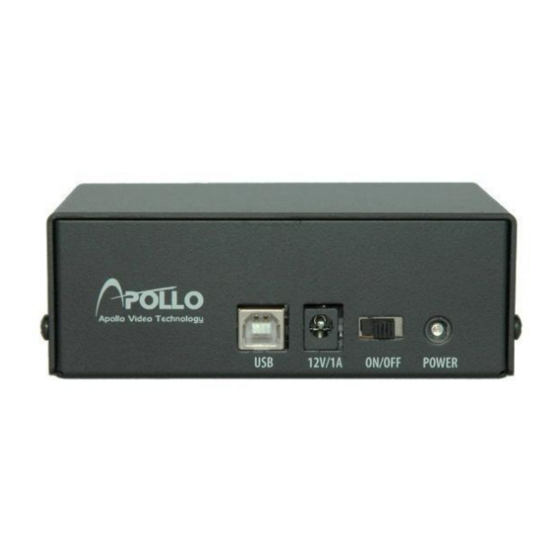
NOTE: Half Size (x0.5) to Quadruple Size (x4) will be enabled when the selected
camera screen can display images in those sizes.
The user can enhance image display quality on the screen by eliminating
"stair stepping" (aliasing) effects in the enlarged image. Click the right mouse
button on the screen and select Anti-Aliasing Screen from the menu.
NOTE: When using a low-end computer, the image drawing speed might
decrease while the Anti-Aliasing Screen is activated.
B.
Menu
Exit: Disconnect the current connection and closes the HDP program. Exit
can also be performed by clicking the
Setup: Allows setting up the system operation.
Date/Time Format: Set the date/time format.
Display Option:
Drawing Mode Setup...: Select the draw mode level.
o
Page 10
Normal Drawing: Depends on the PC's CPU performance
and displays images in low speed (DIB Draw Mode).
Toll Free:
icon on the toolbar.
14148 NE 190th Street – Woodinville, WA 98072
888.288.8721;
Tel:
Apollo Video Technology
425.483.7100;
Fax:
www.avt-usa.com
425.483.7200
