- ページ 7
セキュリティセンサー Apollo RoadRunnerのPDF 取扱説明書をオンラインで閲覧またはダウンロードできます。Apollo RoadRunner 19 ページ。 Mobile digital video recording system
Apollo RoadRunner にも: インストレーション・マニュアル (17 ページ), ユーザーマニュアルと取扱説明書 (11 ページ), インストレーション・マニュアル (17 ページ)
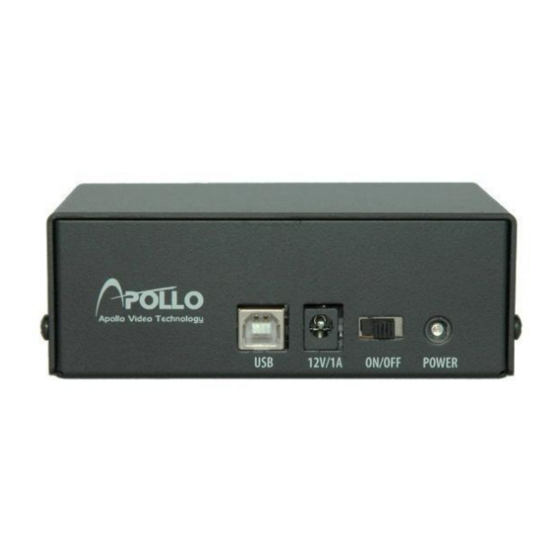
3.0
HDPlayer Program
3.1
Description
The HDPlayer program is the playback software, which allows you to play
recorded video and audio (if applicable) from the hard disk drive on a
personal computer. Features of the HDPlayer program are as follows:
Time-lapse and event search
Recording status table and Search event view panel
Searching using Google map and Speed Graph (if DVR was
equipped with optional GPS)
Zoom
Various image enhancements
Video clip copying
Current image saving and printing
To search for and playback recorded video, first make sure that the hard disk
is connected to the computer through the Player. Then, select the START
menu in Windows and select HDPlayer to view the launcher.
The HDP Launcher screen displays the list of connected hard disk drives and
displays the information about the selected hard disk drive when selecting a
hard disk drive from the list. Select the hard disk drive, the preferred
language and select CONNECT or "double click" the selected hard drive to
continue.
Apollo Video Technology
14148 NE 190th Street – Woodinville, WA 98072
Toll Free:
888.288.8721;
www.avt-usa.com
Tel:
425.483.7100;
Hard Disk Player | User Guide
Fax:
425.483.7200
Page 7
