- ページ 11
コンピュータ・ハードウェア HighPoint SSD7000 SeriesのPDF インストレーション・マニュアルをオンラインで閲覧またはダウンロードできます。HighPoint SSD7000 Series 14 ページ。 Linux rocky linux
HighPoint SSD7000 Series にも: インストレーション・マニュアル (16 ページ), インストレーション・マニュアル (12 ページ)
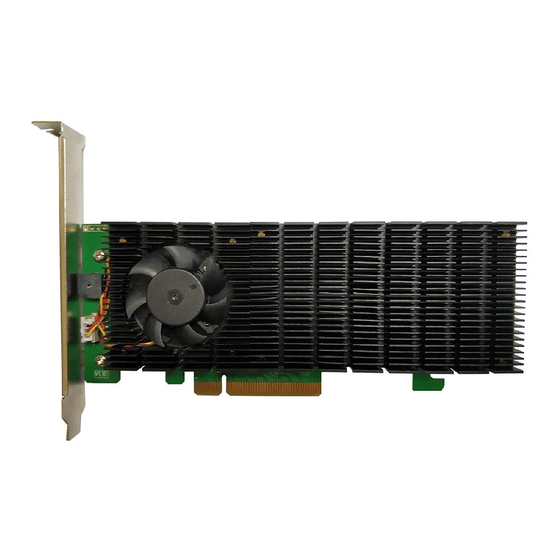
Linux Rocky Linux on SSD7540/7505/7502/7202/7105 Installation Guide
j.
Press ALT+F6 to switch back to installation screen and finish the installation.
k. If you want to boot from another kernel, please install the SSD7000 Series opensource
driver after entering the system.
l.
Restart to enter the system, please connect to the internet:
Linux opensource driver link, open the following link to enter the "Software Download"
page to download:
https://www.highpoint-tech.com/nvme-3/ssd7540
https://www.highpoint-tech.com/nvme-2/ssd7505
https://www.highpoint-tech.com/nvme-2/ssd7502
https://www.highpoint-tech.com/nvme-2/ssd7105
https://www.highpoint-tech.com/nvme-2/ssd7202
Extract driver package:
tar zxvf HighPoint_NVMe_G5_Linux_Src_Src_vx.xx.xx_xx_xx_xx.tar.gz
Run the .bin file to install the driver package.
sh hptnvme_g5_linux_src_vxx.x.x_xx_xx_xx.bin or
./hptnvme_g5_linux_src_vxx.x.x_xx_xx_xx.bin
m. Follow the prompts to complete the driver installation.
n. After the installation is complete, you can perform system update operations.
- 9 -
