- ページ 34
プリンター Epson C31C213A8941のPDF ユーザーマニュアルをオンラインで閲覧またはダウンロードできます。Epson C31C213A8941 45 ページ。 Tm printer driver
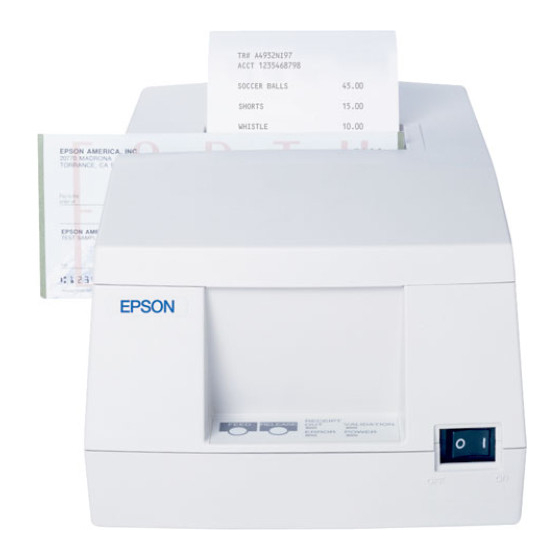
5.3. Delete Port
When clicking [Delete Port] button, [Delete Port] dialog is displayed.
The port is deleted when choosing TMUSBxxx and pushing "OK" button.
But, in case of the following condition, the port cannot be deleted.
- When a printer is connected with the port
- When choosing at [Print to the following port]
- When choosing a system port
5.4. Port Setting
When clicking a [Port Setting] button, an error message [There is nothing to configure for this port.] is displayed,
because there is no item to set with the USB port monitor.
TITLE
EPSON
TM Printer Driver
User's Manual
SHEET
NO
REVISION
NEXT
SHEET
1.61
35
34
