- ページ 36
プリンター Ricoh Pro L5130eのPDF 設定マニュアルをオンラインで閲覧またはダウンロードできます。Ricoh Pro L5130e 44 ページ。 Additional function 2
Ricoh Pro L5130e にも: マニュアル (12 ページ)
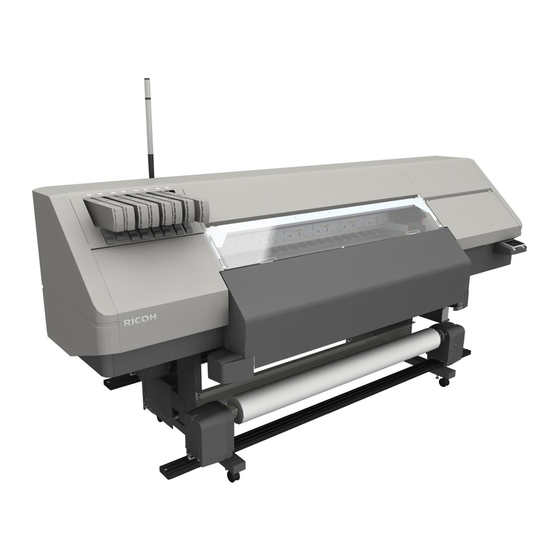
3. Restrictions on Using ColorGATE Productionserver
Overview
Paused print jobs remain in the
print queue.
When a job that has been
paused is restarted, printing of
that job is not restarted in
ColorGATE Productionserver.
When a job that has been
paused is restarted, printing
does not restart at the printer.
The job progress in
ColorGATE Productionserver
does not match the printing
progress of the printer.
34
Details
When a job that is printing is
paused in ColorGATE
Productionserver, and then the
same job is restarted from the
printer control panel, that job
remains in the print queue in
ColorGATE Productionserver.
When a job that is printing is
paused in ColorGATE
Productionserver, and then the
same job is restarted from the
printer control panel, printing of
that job does not restart in
ColorGATE Productionserver.
When a job that is printing is
paused in ColorGATE
Productionserver, and then
printing is restarted from
ColorGATE Productionserver
before the printer pauses
printing, the printer does not
restart printing.
-
Solution
• If you pause a print job in
ColorGATE
Productionserver, restart
printing with ColorGATE
Productionserver.
• If you pause a print job in
ColorGATE
Productionserver, and then
restart the job from the
printer control panel, restart
printing from ColorGATE
Productionserver too.
• If you pause a print job in
ColorGATE
Productionserver, restart
printing with ColorGATE
Productionserver.
• If you pause a print job in
ColorGATE
Productionserver, and then
restart the job from the
printer control panel, restart
printing from ColorGATE
Productionserver too.
After the printer pauses printing,
restart printing from the printer
control panel.
This occurs because ColorGATE
Productionserver and the printer
gauge the printing progress
differently.
There is no effect on functionality.
