- ページ 32
プリンター Ricoh Pro L5160eのPDF 設定マニュアルをオンラインで閲覧またはダウンロードできます。Ricoh Pro L5160e 44 ページ。 Additional function 2
Ricoh Pro L5160e にも: マニュアル (12 ページ)
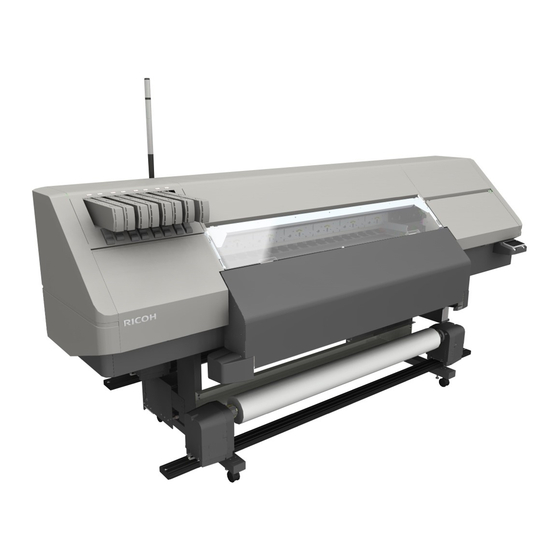
2. Functions for L5130e/L5160e
Other Functions
Updating the Media Width Information Automatically
This automatically updates the information of the media width to the current one retrieved from the
printer.
1.
Click [Printer] on the menu bar, and then click [Properties].
The printer property screen is displayed.
2.
Click the [Hotfolders] tab.
3.
Select a printer name, and then click [Settings].
The settings screen of Hotfolders is displayed.
4.
Click the [Printer] tab, and then select the [Use size of installed media for new jobs] check
box.
30
M0DYIC0115
M0DYIC0131
