- ページ 20
IP電話 Cisco Unified IP Phone Expansion Module 7915のPDF マニュアルをオンラインで閲覧またはダウンロードできます。Cisco Unified IP Phone Expansion Module 7915 27 ページ。 Unified ip phone and expansion module for unified communications manager express 4.3 and later versions
Cisco Unified IP Phone Expansion Module 7915 にも: クイック・リファレンス (2 ページ)
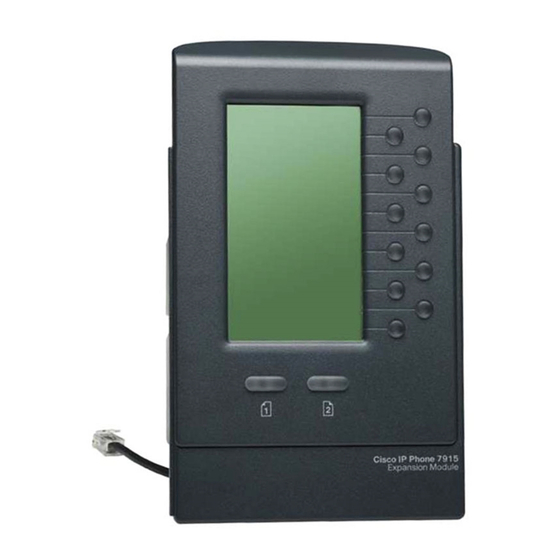
Problem
Buttons on the first
Cisco Unified IP Phone
Expansion Module 7915
are all amber.
Buttons on the second
Cisco Unified IP Phone
Expansion Module 7915
are all amber.
Buttons are off, and the
Cisco logo is frozen in the
display area.
The page shift button does
not display the second
page.
If you are experiencing other difficulties, contact your system
administrator.
20
Solution
• Verify that the interface cable
between your Cisco Unified IP
Phone and your Cisco Unified
IP Phone Expansion
Module 7915 is connected.
• Verify with your system
administrator that your
Cisco Unified IP Phone
Expansion Module 7915 is
defined in Cisco Unified
Communications Manager.
Verify with your system
administrator that your
Cisco Unified IP Phone
Expansion Module 7915 is
defined in Cisco Unified
Communications Manager.
Verify with your system
administrator that your
Cisco Unified IP Phone
Expansion Module 7915 is
defined as a Cisco Unified
IP Phone Expansion Module 7915
in Cisco Unified Communications
Manager.
Verify with your system
administrator that your
Cisco Unified IP Phone
Expansion Module 7915 is
configured as a 24-line module
instead of a 12-line module.
in Cisco Unified Communications
Manager.
