- ページ 11
モデム Motorola CPEI 150 seriesのPDF ユーザーマニュアルをオンラインで閲覧またはダウンロードできます。Motorola CPEI 150 series 48 ページ。
Motorola CPEI 150 series にも: ユーザーマニュアル (47 ページ)
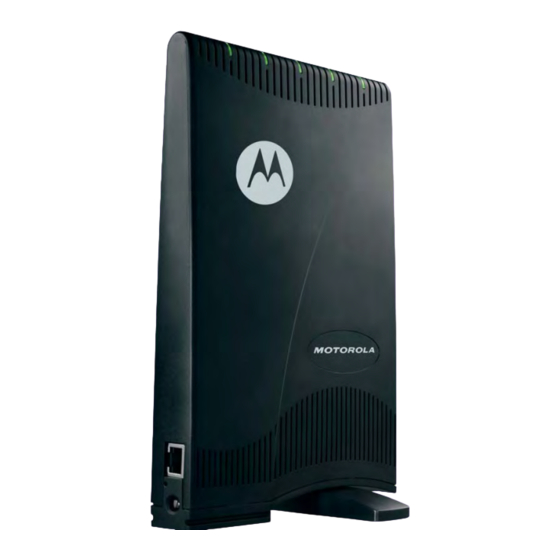
2
There are six main menus in the GUI:
Table 2-2 Menu Description
The following buttons appear at the bottom of each configuration page:
Table 2-3 Button Descriptions
2-4
Menu Tab
P
e
s r
o
n
l a
z i
e
n I
e t
r
n
t e
S
t
t a
u
s
P
o
t r
F
o
r
w
a
r
d
n i
g
L
o
c
l a
A
d
d
r
e
s s
C
o
n
r t
l o
P
a
n
l e
Button
A
p
p
y l
U
n
d
o
N
e
t x
R
e
r f
e
s
h
A
u
o t
R
e
r f
e
s
h
W
z i
a
r
d
Description
U
s
e
h t
s i
m
e
n
u
o t
set up your password,
device time and device name. You can also
abandon your personal settings by
clicking "Restore Factory Settings".
U
s
e
h t
s i
m
e
n
u
o t
configure internet
connection settings, including
Authentication, Protocol, Firewall, and
Dynamic DSN.
U
s
e
h t
s i
m
e
n
u
o t
i d
splay network status,
including WiMAX, Internet, LAN, and
Device Information.
U
s
e
h t
s i
m
e
n
u
to enable Universal Plug
and Play (UPnP) Internet Gateway Device
(IGD) profile to allow certain Windows
applications to setup the port forwarding
rule dynamically when NAT is enabled on
this device.
U
s
e
h t
s i
m
e
n
u
o t
d
s i
p
a l
y
and netmask address in the local network.
U
s
e
h t
s i
m
e
n
u
o t
m
a
n
a
g
software.
Function
S
a
v
e
s
y
o
u
r
c
h
a
n
g
e
. s
f I
y
CPE without saving your changes, all
changes are lost. After the device restarts,
the last saved configuration is used.
C
e l
a
s r
y
o
u
r
c
h
a
n
g
e
s on the current page
and returns to the main menu. Once you
click Apply, the Undo button will NOT
clear your changes.
C
o
f n
r i
m
s
h t
e
c
u
r r
e
nt setting and moves
on to the next screen.
M
a
n
u
l a
y l
u
p
d
a
e t
s
current status page.
U
p
d
a
e t
s
a
u
o t
matically without needing
you to refresh manually.
S
a t
r
s t
S
e
u t
p
W
z i
a
r
d
m
a
did not run the setup program
automatically.
Installation
h t
e
I
P
A
d
d
r
e
s s
e
h t
e
d
e
v
c i
e
o
u
r
e
s
a t
t r
y
o
u
r
n
u
l a
y l
f i
y
o
u
r
C
P
E
68P09291A19-C
APR 2009
