- ページ 34
携帯電話 Blackberry 9000 - BoldのPDF スタートマニュアルをオンラインで閲覧またはダウンロードできます。Blackberry 9000 - Bold 46 ページ。 Golf gps
Blackberry 9000 - Bold にも: 安全性と製品情報 (36 ページ), 製品データシート (2 ページ), ここからスタート (4 ページ), マニュアル (42 ページ), サービスマニュアル (2 ページ), ユーザーマニュアル (36 ページ), ユーザーマニュアル (7 ページ), ヒント (4 ページ)
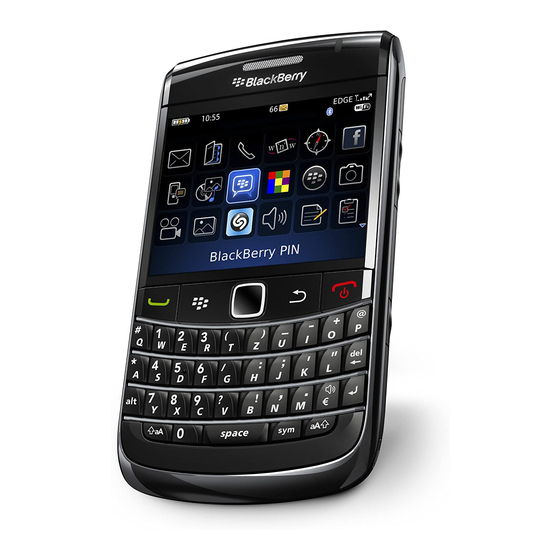
Synchronize data between your device and your
computer
1. Connect your BlackBerry® device to your computer.
2. Open the BlackBerry® Desktop Manager.
3. Click Synchronize.
4. Select the check box beside one or more actions.
5. Click Synchronize.
Insert a media card
Use a microSD media card to extend the memory available on your BlackBerry® device for
storing media files such as videos, ring tones, pictures, or songs. The media card might be
sold separately from your device.
1. Lift the edge of the cover for the media card slot.
2. Hold the media card so that the metal contacts on the media card point toward the
front of your device.
3. Slide the media card into the media card slot so that the media card clicks into place.
4. Flip the cover for the media card slot down.
32
