- ページ 10
計測機器 Abbott i-STATのPDF テクニカル・ニュースをオンラインで閲覧またはダウンロードできます。Abbott i-STAT 12 ページ。 Wireless analyzer
Abbott i-STAT にも: ユーザーマニュアル (11 ページ)
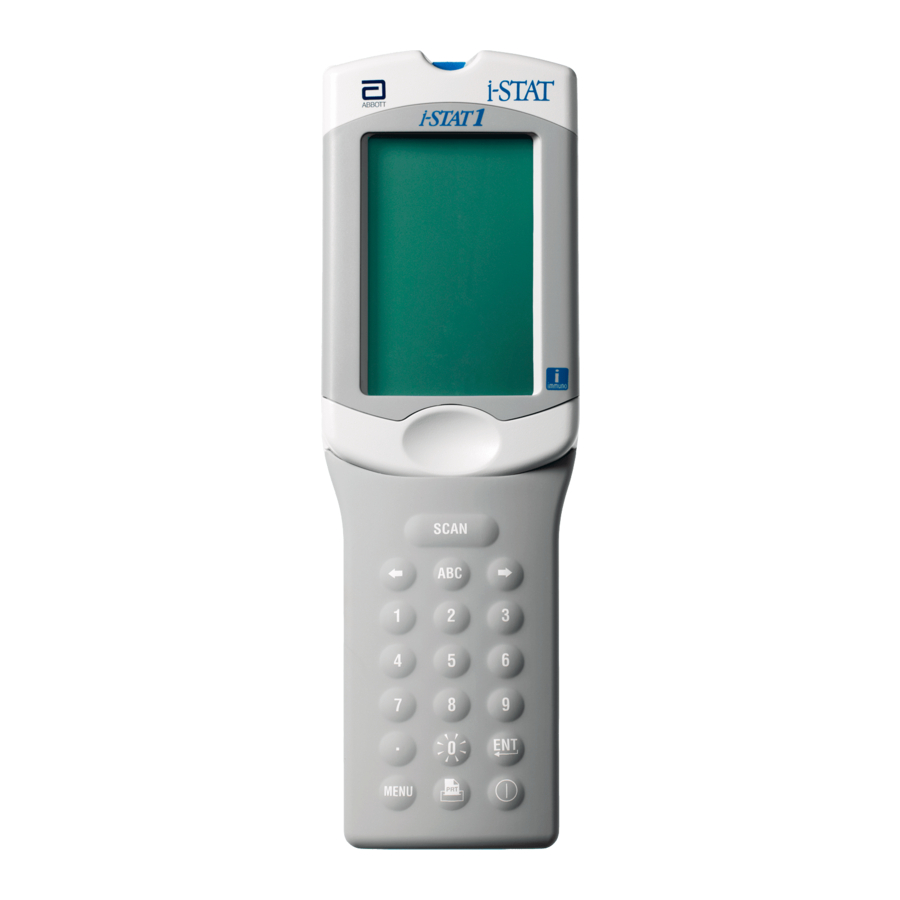
THE WIRELESS UTILITY MENU
The Wireless Utility Menu aids the user in troubleshooting unsuccessful wireless data transmission by:
• Allowing the user to view the configuration settings for the handheld in question
• Allowing the user to ping the CDS server to verify communication between the analyzer and the server
• Allowing the user to verify the connection to the CDS server
• Allowing the user to reset the wireless module
To access the Wireless Utility Menu:
1. Press
on the handheld.
2. Press
.
M NU
3. Press
(Wireless).
8
4. An Initializing Wireless Module message will appear on the screen, followed by the Wireless Menu which has
5 options from which the user may choose.
Initializing
Wireless
Module
. . .
1 – Cancel
• 1 - View Setup: Pressing
into a list on two pages:
Wireless
Setup
SSID Name:
RDLAB1
DHCP:
Enabled
Analyzer IP:
192.168.1.156
Subnet Mask:
255.255.255.0
Default Gateway:
192.168.1.1
Page
Wireless
Setup
Security:
WPA2
Server IP:
192.168.1.150
Server Port:
6004
DNS:
192.168.1.1
MAC Address:
00:1d:c9:91:24:4b
Firmware:
GE1PS3.5.1/MCU1.2
Page
Examples
10
Wireless Menu
1 - View Setup
2 - Ping Server
3 - Test Server
4 - Reset
5 - Receive Setup
Status
State: Associated
Signal: Weak
-75dBm
SNR: --dB
allows the user to view the following Wireless Setup parameters, separated
Page 1
• SSID (Service Set Identifier) Name: the name of the Wireless Network
• DHCP (Dynamic Host Configuration Protocol): a method for
automating the assignment of IP Addresses and other networking
information. There are 2 options: Enabled or Disabled
• Analyzer IP: the IP address to which this handheld has been configured
(or assigned to by the DHCP Server)
• Subnet Mask: a network mask used to determine which subnet an IP
Address belongs to
• Default Gateway: the device that passes traffic from the local subnet to
devices on other subnets
Wireless
Page 2
Setup
Security:
• Security: the authentication method for the network
WPA II PSK
Server IP:
• Server IP: the IP Address of the CDS
192.168.1.150
Server Port:
• Server Port: the TCP port assignment on the Data Manager for the i-STAT 1
6004
handhelds
DNS:
192.168.1.1
• DNS (Domain Name Server): server that translates domain names to IP Addresses
MAC Address:
00:1E:3D:34:03:15
• MAC Address: MAC address of the wireless module contained in the handheld
Firmware:
6.5.4.4/3.8
• Firmware: the Firmware revision of the wireless submodule
Page
Art: 726025-01A
Rev. Date 24-NOV-14
