AstroLink 4 Pi 매뉴얼 - 페이지 16
{카테고리_이름} AstroLink 4 Pi에 대한 매뉴얼을 온라인으로 검색하거나 PDF를 다운로드하세요. AstroLink 4 Pi 17 페이지.
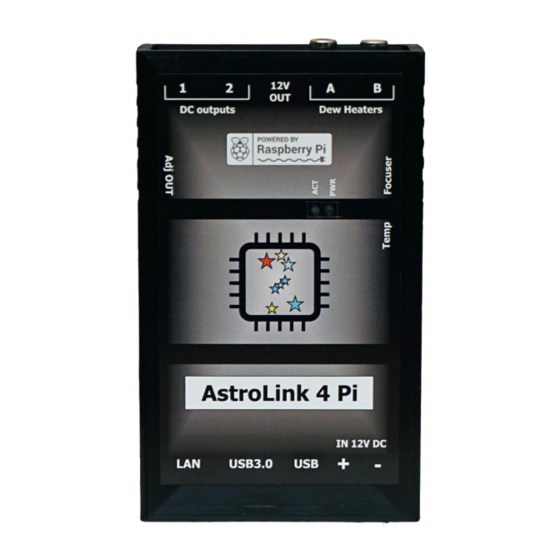
Tips and troubleshooting
I cannot find the device in my network
Make sure it is powered for at least two minutes, so it booted up properly and connected to the WiFi
network.
Use some local area network tool to scan and find the IP address of the Raspberry module (like Fing
for Android phones).
Make sure you have updated Raspberry Pi
home WiFi network, then it will start as a failover with its WiFi hotspot: SSID astroberry, password
astroberry, IP 10.42.0.1.
If all above fails, then switch off the home router, so there is no WiFi around, and restart AstroLink 4
Pi. After about two minutes it should be astroberry WiFi available, where you can connect.
I have removed the default astroberry WiFi hotspot and now cannot connect at all
You need to open the AstroLink 4 Pi device and:
•
remove SD card and reflash it with the fresh astroberry image. Then you will lose all data and
configuration
•
remove Raspberry Pi
power with 5V and 2A power supply, and fix the WiFi configuration
*
Raspberry Pi is a trademark of Raspberry Pi Trading
Rev. 1.0
*
module WiFi settings properly. If it cannot connect to the
*
4 module from the device, connect keyboard, mouse, any screen,
AstroLink 4 Pi manual - astrojolo.com
16
