Canon CP-10 사용자 설명서 - 페이지 11
{카테고리_이름} Canon CP-10에 대한 사용자 설명서을 온라인으로 검색하거나 PDF를 다운로드하세요. Canon CP-10 35 페이지. Card photo printer
Canon CP-10에 대해서도 마찬가지입니다: 사양 (2 페이지)
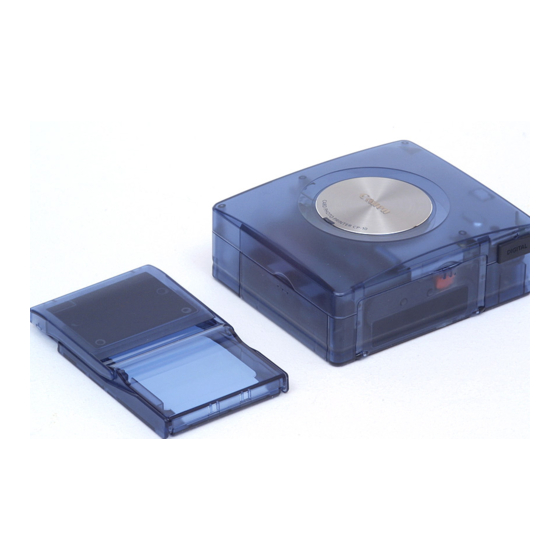
Do not remove the paper cassette from the printer while printing is in progress. Paper moves back and
forth in the cassette four times during printing. Placing your hand in the way of moving paper may
result in injury. Wait for printing to finish completely before removing the cassette. Never reach your
hand into the paper cassette slot.
Do not reach into internal parts of the printer except as specified in the operating instructions.
Reaching into inappropriate parts of the printer may cause your hand to become caught or injured.
Power
Do not move the printer while it is plugged in. Doing so may damage the power cable. Continued use
of a damaged power cable poses risk of fire or electric shock.
Do not excessively bend or twist the power cable. Doing so may damage the cable. Continued use of a
damaged cable poses risk of fire or equipment failure. Leave about 10 cm (4 in.) of clearance around
the cable to ensure adequate ventilation.
Do not pull on the power cable. Doing so may damage the cable. Continued use of a damaged cable
poses risk of fire or electric shock. Always hold the cable by the plug area when unplugging it.
10
