Asus AP1400R 사용자 설명서 - 페이지 28
{카테고리_이름} Asus AP1400R에 대한 사용자 설명서을 온라인으로 검색하거나 PDF를 다운로드하세요. Asus AP1400R 44 페이지. 1u rackmount
Asus AP1400R에 대해서도 마찬가지입니다: 설치 매뉴얼 (36 페이지)
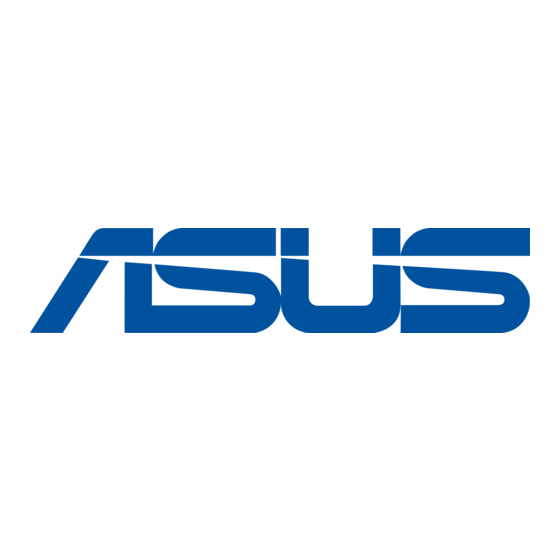
CPU Blower and Tube
To maintain the ideal temperature for the CPUs, the chassis includes
a 9-cm CPU blower. The blower has an extended tube directed to
the two CPUs. The blower cable connects to the CPU_FAN2
connector on the motherboard.
CPU Blower and Tube Location
Three screws (indicated by white circles) secure the CPU
blower to the base of the chassis. The blower tube extends
to the CPU area on the motherboard and is secured by
two screws as indicated in the picture by solid white circles.
These two screws have spacers underneath to allow
clearance from the motherboard components.
IMPORTANT
Detach the blower tube by removing the two securing
screws to access the CPU and DIMM sockets.
28
Tube
9-cm CPU Blower
Chapter 3: Hardware Setup
