AMS AS5600 매뉴얼 - 페이지 6
{카테고리_이름} AMS AS5600에 대한 매뉴얼을 온라인으로 검색하거나 PDF를 다운로드하세요. AMS AS5600 14 페이지. 12-bit programmable contactless potentiometer
AMS AS5600에 대해서도 마찬가지입니다: 운영 매뉴얼 (12 페이지), 사용자 설명서 (13 페이지), 운영 매뉴얼 (10 페이지)
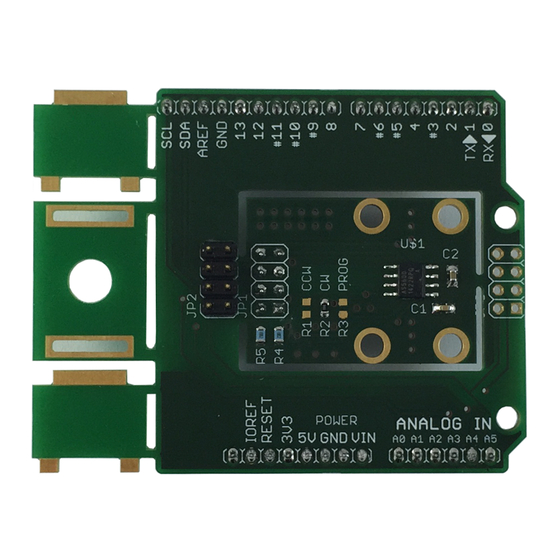
- 1. Table of Contents
- 1. 1 Introduction
- 1. Kit Content
- 2. 2 Board Description
- 3. 3 Software
- 3. Labview
- 3. Using the Arduino IDE
- 3. Installing the Arduino Library
- 3. Reading out the AS5600 Sensor
- 4. 4 AS5600-POTUINO Hardware
- 4. AS5600-POTUINO Schematics
- 4. AS5600-POTUINO PCB Layout
- 5. 5 Ordering & Contact Information
- 6. 6 Copyrights & Disclaimer
AS5600 Adapter Board
After this procedure the Arduino UNO is ready for usage with the LabVIEW Evaluation GUI of the
AS5600.
If the Hardware Settings window opens, the switch has to be moved to "Arduino UNOr3". This is
show in Figure 4: AS5600 Evaluation GUI – Hardware Settings below.
A green tick indicates successful communication with the sensor. For further information about the
AS5600 LabVIEW Evaluation GUI please refer to the User Manual.
Figure 4: AS5600 Evaluation GUI – Hardware Settings
ams Eval Kit Manual, Confidential
[v1-0] 2015-Jan-21
Page 6
Document Feedback
