AudioStak ProSwitch PRSW-MCU-PCB 매뉴얼 및 설치 매뉴얼 - 페이지 2
{카테고리_이름} AudioStak ProSwitch PRSW-MCU-PCB에 대한 매뉴얼 및 설치 매뉴얼을 온라인으로 검색하거나 PDF를 다운로드하세요. AudioStak ProSwitch PRSW-MCU-PCB 20 페이지.
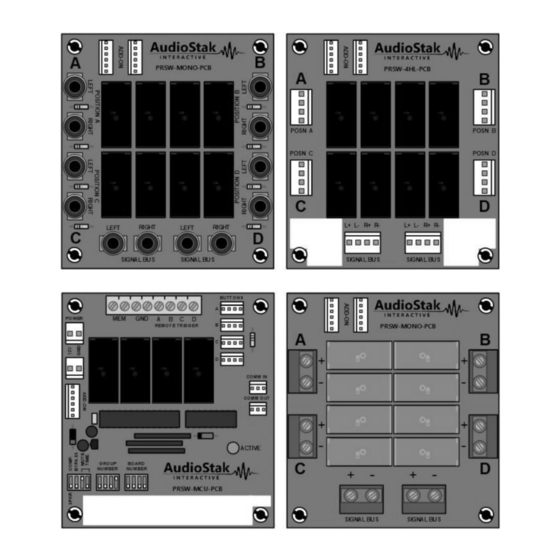
Overview
Introduction
ProSwitch modules are used to create interactive product demonstration displays which can be intuitively
operated by a salesperson or customer without instruction or special technical knowledge. ProSwitch
modules switch low level (RCA), high level or high current (ie subwoofers and high power amplifiers) signals,
and can be combined to create scalable audio/video systems from small stand-alone displays to large car-audio
rooms.
A button and LED is placed next to each device, component or speaker, to be selected by the ProSwitch
system. Pressing the button allows the user to select or deselect that device. When a new device is selected
any previous devices of the same type are automatically deactivated. The LEDs will light when its associated
device is active, giving the user a visual indication of which devices are currently selected.
Overview
