Datapath VisionRGB-E1S 매뉴얼 - 페이지 2
{카테고리_이름} Datapath VisionRGB-E1S에 대한 매뉴얼을 온라인으로 검색하거나 PDF를 다운로드하세요. Datapath VisionRGB-E1S 2 페이지. Single channel capture card
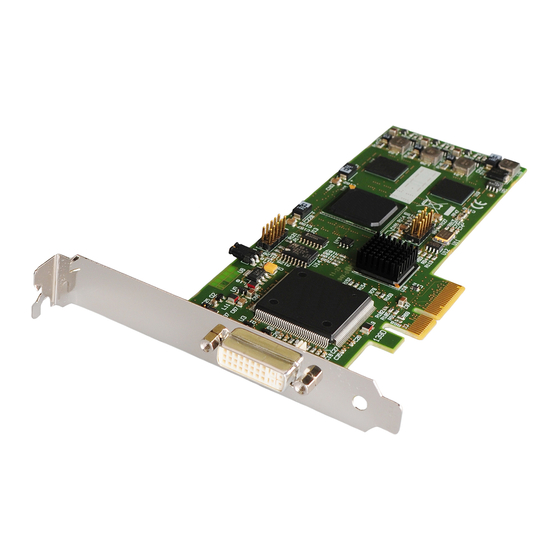
PACKING LIST
Your packing box should contain the following items:
The VisionRGB-E1S data capture card.
1 x DVI/VGA, 1 x DVI/Component and 1 x DVI/HDMI
Adapters.
1 x low profile card bracket.
(For latest drivers go to www.datapath.co.uk).
NOTE:
All plug-in cards are static sensitive and are packed in
antistatic materials. Please keep the card in its
packaging until you are ready to install.
HARDWARE INSTALLATION
You are likely to need a flat blade and a Phillips head
screwdriver for the installation of the VisionRGB-E1S card;
it would be useful to have these to hand before you begin.
Power down the PC (including peripherals), switch off at
the mains and disconnect all the cables connected to the
computer, noting the positions for accurate reconnection.
Remove the PC cover.
The VisionRGB-E1S is supplied fitted with a full height
metal bracket. An alternative half-height bracket is
included in the packing box should you wish to install the
card into a low profile machine.
Locate a vacant PCI Express slot (x4 or higher) on the
motherboard and remove the backing plate (retain all
screws).
If in doubt consult your motherboard documentation to
correctly identify a PCI Express slot.
Remove the VisionRGB-E1S card from its packaging and
secure it firmly into the empty PCI Express slot.
Reconnect all cables to the PC then connect the cable
distributing the RGB or DVI signals to the connectors on the
VisionRGB-E1S card located on the back panel.
SOFTWARE INSTALLATION
Download the the required driver install.exe from the
Support pages on the Datapath website and follow the
Installation Wizard instructions as prompted.
We suggest that you regularly visit the Datapath web site
for information on updated drivers.
www.datapath.co.uk
It is strongly recommended that you read the detailed
help instructions on completion of the installation. Each
help topic may be printed for ease of use.
