Brother P-touch PT-D400 사용자 설명서 - 페이지 21
{카테고리_이름} Brother P-touch PT-D400에 대한 사용자 설명서을 온라인으로 검색하거나 PDF를 다운로드하세요. Brother P-touch PT-D400 32 페이지. Electronic label system
Brother P-touch PT-D400에 대해서도 마찬가지입니다: 사용자 설명서 (33 페이지)
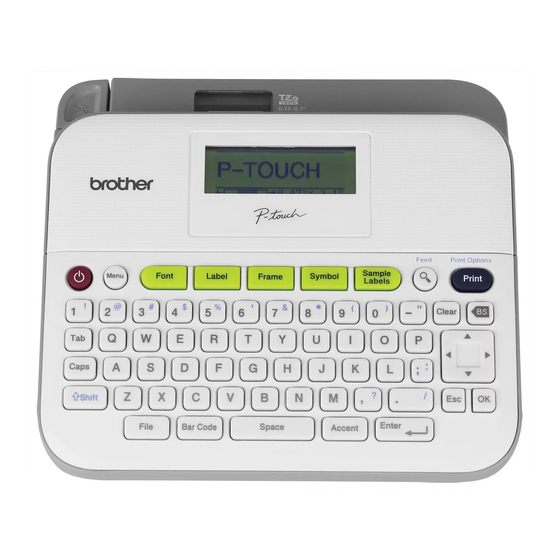
CODE128, GS1-128 (UCC / EAN-128)
(SPACE)
NUL
ETX
BEL
VT
SI
DC3
ETB
ESC
GS
US
FNC4
Editing and Deleting a Bar Code
To edit bar code parameters and bar code data, position the cursor
beneath the bar code mark on the data entry screen and then open the
Bar Code Setup screen by pressing (
Setup] with
To delete a bar code from a label, position the cursor to the right of the
bar code mark on the data entry screen and press (
1.800.561.8187
Special Character
EOT
BS
FF
DLE
DC4
CAN
DEL
FNC1
/
.
www.
SOH
ENQ
HT
CR
DC1
NAK
EM
FS
RS
FNC3
) and selecting [Bar Code
.com
EDITING A LABEL
STX
ACK
LF
SO
DC2
SYN
SUB
FNC2
).
Creating a Bar Code Label
19
