Brother HL-4570CDW 사용자 설명서 - 페이지 9
{카테고리_이름} Brother HL-4570CDW에 대한 사용자 설명서을 온라인으로 검색하거나 PDF를 다운로드하세요. Brother HL-4570CDW 20 페이지. Printer
Brother HL-4570CDW에 대해서도 마찬가지입니다: 기술 사양 (2 페이지), 빠른 설정 매뉴얼 (29 페이지), 안전 및 법률 (21 페이지), 매뉴얼 (25 페이지)
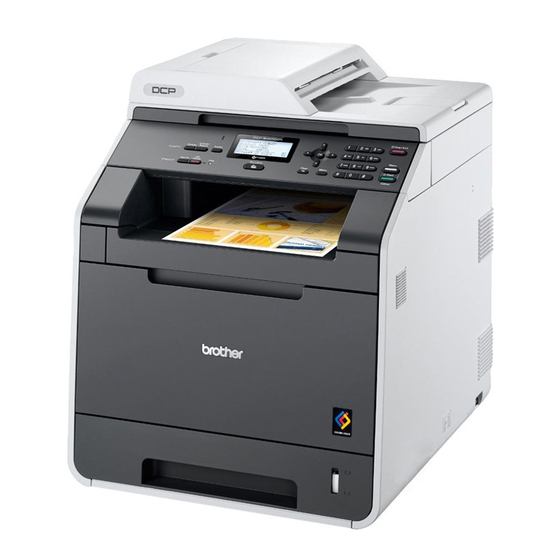
Printing Methods
When looking at this page, you can jump to the page for each printing method by clicking p in the table.
Media type
Plain paper
2
2
75 g/m
to 105 g/m
(20 to 28 lb)
Recycled paper
Bond paper
2
Rough paper– 60 g/m
to
2
163 g/m
(16 to 43 lb)
Thin paper
2
2
60 g/m
to 75 g/m
(16 to 20 lb)
Thick paper
2
2
105 g/m
to 163 g/m
(28 to 43 lb)
Labels
Envelopes
Glossy paper
Tray 1
Paper size
A4, Letter, Legal,
B5 (ISO/JIS),
Executive, A5,
A5 (Long Edge),
A6, B6 (ISO), Folio
Number of sheets
250 sheets
2
(80 g/m
/ 20 lb)
Tray 1
Tray 2
p
p
p
p
p
p
Tray 2
A4, Letter, Legal,
B5 (ISO/JIS),
Executive, A5,
B6 (ISO), Folio
500 sheets
MP Tray
DX
p
p
p
p
p
2
60 g/m
to
2
163 g/m
(16 to 43 lb)
p
p
p
p
A4 or Letter
p
p
p
MP Tray
Width:
69.8 to 216 mm
(2.75 to 8.5 in.)
Length:
116 to 406.4 mm
(4.57 to 16 in.)
50 sheets
Choose the media type
from the printer driver
Plain Paper
Recycled Paper
Bond Paper
Thin Paper
Thick Paper or
Thicker Paper
Label
Envelopes
Env. Thin
Env. Thick
Glossy Paper
DX
Letter, Legal, Folio
1
3
